Microsoft Surface 2
Microsoft Surface 2 was launched last month and thanks to Ian, the media is able to purchase it at a media discount. The retail price of a Surface 2 is S$618 for 32GB and S$748 for 64GB. I bought the 32GB version.
I bought the Microsoft Surface 2 because I wanted to have a Windows tablet to complete the “family” since I have an Apple iPad Air and Google Nexus 7.
Been using it for a few weeks and I love the slightly bigger screen as compared to the iPad Air. Everything is pretty snappy with the NVIDIA Tegra 4 1.7GHz quad core processor and 2GB of RAM.
Because there is no LTE variant of the Surface 2 in Singapore, this is pretty much a stay-home device. Oh and there is Plex App for Windows which cost US$5.99 that allows you to stream movies/tv shows from your Plex server!
I don’t really use Microsoft Office much these days but Windows RT 8.1 comes with Microsoft Office 2013 RT versions of Word, Excel, PowerPoint, OneNote and Outlook.
Remember to update to Windows 8.1 Update the moment you get your Surface 2 as the update is out!
Technical Specifications
| – | Surface 2 |
|---|---|
| OS | Windows RT 8.1 with Microsoft Office 2013 RT versions of Word, Excel, PowerPoint, OneNote and Outlook. Works exclusively with apps available in the Windows Store. |
| Exterior | 275 mm x 173 mm x 8.9 mm 676 VaporMg casing Magnesium (Silver) color Volume and power buttons |
| Storage | 32GB or 64GB |
| Display | 10.6″ ClearType Full HD Display 1920×1080 pixels 16:9 (widescreen) 5-point multitouch |
| CPU | NVIDIA Tegra 4 (T40) 1.7GHz quad core 2 GB of RAM |
| Wireless | Wi-Fi (802.11a/b/g/n) Bluetooth 4.0 low-energy technology |
| Battery | 10 hours of video playback 7–15 days idle life |
| Cameras and A/V | 3.5MP front-facing camera 5MP rear-facing camera 1080p video capture Two microphones (with noise cancellation) Stereo speakers (digitally enhanced for fuller sound) |
| Ports | Full-size USB 3.0 MicroSDXC card reader Headset jack HD video out port Cover port |
| Sensors | Ambient light sensor Accelerometer Gyroscope Magnetometer |
| Power Supply | 24W power supply |
| Warranty | one-year limited hardware warranty |
| Apps (included) | Mail, Calendar, People, Internet Explorer 11, Photos, Music, Video, Games, Skype, Fresh Paint, Calculator, Reading List, Reader, Scan, News, Weather, Sports, Travel, Finance, Health & Fitness, Food & Drink, Help, Camera, OneDrive, Sound Recorder and more |
| Pricing (SGD inclusive of GST) |
32GB: $618 64GB: $748 |
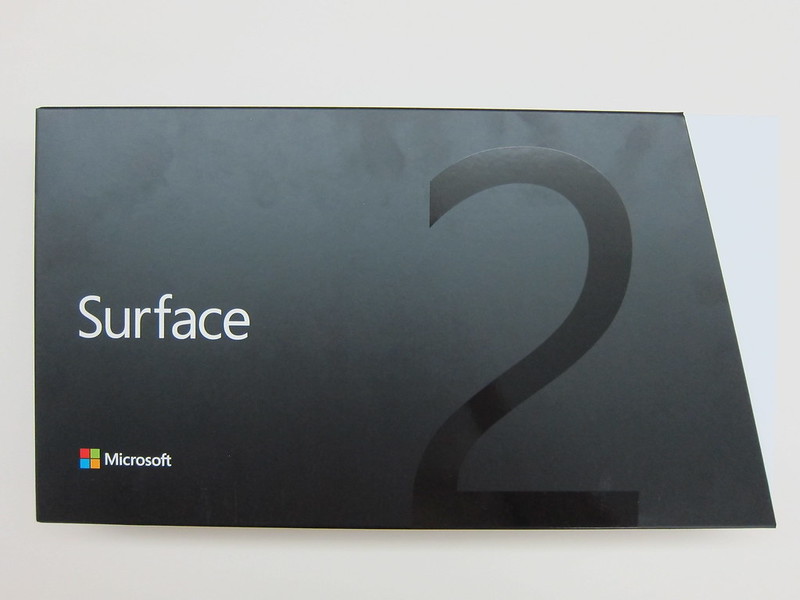
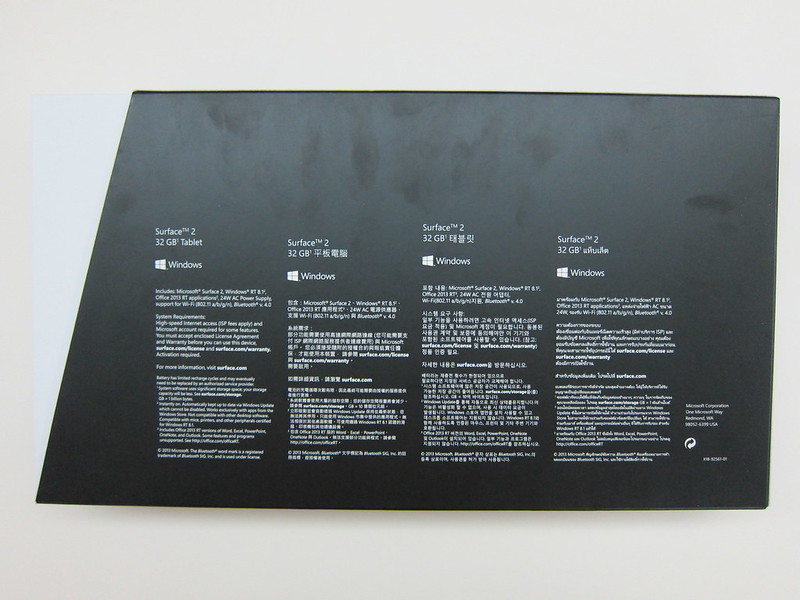















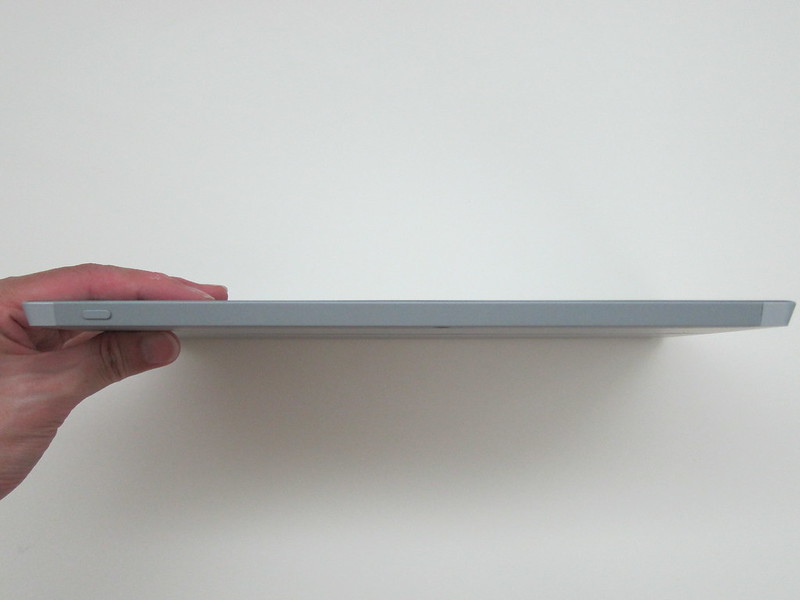

My favourite feature of the Surface 2 is the new kickstand which holds itself up without the need of a cover!





Microsoft took a cue from the Apple’s MagSafe for the Surface 2. It has a magnetic charging head that can be attached to the Surface 2 easily. There is also a light indicator to indicate that it is charging, but unfortunately it will not turn off or green when the charge is full as I expected it to be.


If you are wondering what theme am I using in the below screenshots, I am using the North Island theme. Also to print screen on the Surface 2, press and hold the Start Button and than the volume down button. The screenshot will be captured and place in “This PC -> Pictures -> Screenshot”.


The number 1 complain of Windows Store/Windows Phone Store is the very limited amount of apps on it. I think Windows Phone Store is getting better and I hope eventually Windows Store as well. The first few apps I downloaded are always Social, Facebook, Twitter and FourSquare. There is no Instagram, so I am using Instametrogram which work pretty well. I am still waiting for a WordPress app on it. If you are using Feedly, you need to get Nextgen Reader, it is the best reader app out there.
Ironically, I can’t buy any apps from Windows Store (I am trying to buy Nextgen Reader) because when I try to add a payment method, I got the error “There was an error setting up your payment method” and it offers no way to solve it. When I login to Microsoft Commerce, it states my account is locked and ask me to contact customer support with the error code “(8032-[2]-47a37bc1-59f9-4569-8ff0-d71eae80f296)”. Best of all, there is no email or number to call for me to contact their customer support and I have to Google for it. Here is the link, https://gethelp.live.com/en-us/Pages/default.aspx or if you are in Singapore, you can call this number 1 800 818 5235.
Nevertheless, my account was unlocked after 2 working days thanks to Ian and now I can buy apps from the Windows Store!



