LifeTrak Zone C410 Watch Review
LifeTrak Zone C410 Watch is a fitness watch by Salutron, Inc.
Salutron Inc. was founded in 1995, one of the first companies of its kind to develop On-Demand ECG accurate heart rate monitoring solutions. Our growth began within Commercial Cardio Equipment; we soon made a name for ourselves in chest straps and watches. We have designed and developed Heart Rate monitoring solutions for both the fitness and wellness worlds, under a multitude of brands. Salutron has grown to become a “body monitoring solutions” technology house. We have expanded the capabilities of our proprietary technologies over the past decade and continue to revolutionize and lead the body-monitoring world with our Free Living Solutions.
I have not heard of LifeTrak till Jeremy from Axtro Sports, exclusive distributor for Lifetrak in Singapore, dropped me an email asking me whether I am interested in reviewing the C410, which is a fitness watch.
Having owned fitness bands like the Fitbit Flex, Jawbone UP and Nike Fuelband, I thought the fitness watch might be interesting.
You can get the LifeTrak Zone C410 for S$125 online from axtrosports.com or from the following physical locations:
- Axtro Sports (#02-01 Peninsula Shopping Centre)
- Perfect Watch & Electronics (#01-36 Sim Lim Square)
- Tangs Orchard (Level 3 Techno Bay Tangs Plaza)
- DigiVue (#02-04, #02-18 Funan IT Mall)
- Courts Megastore (50 Tampines North Drive 2)
- TwoBros (#01-23 myVillage @ Serangoon Gardens, #02-35/36 Novena Square, #02-19 112 Katong)
- EpiCentre





Specifications
- Water Resistance: 30m
- Battery: Replaceable Coin Cell
- Display: Digital
- Warranty: 1 year
- Reliability:
- Durable polyurethane band
- SureSnap Clasp locking mechanism for easy closure
- Impact resistant polycarbonate lens
- Reliable shock tested to 8kV Contact and 15kV Air (IEC6100-4-2)
- FCC, CE, ROHS compliant






Features
- Automatic Sleep Detection: LifeTrak can automatically detect when you fall asleep and when you wake up
- Sleep Quality: Observes how well you sleep based on motion and arm posture
- Enhanced Step Filtering: Filters out false steps from step count
- Comfortfit Band: Reversible/interchangeable bands for full customization
- Bluetooth Smart Connectivity: Transfer data between C410 and smartphones with open APIs
- No Charging: Long-lasting coin cell battery
- Automatic Tracking: Sleep, all-day calorie burn, all-day steps and auto-calibrated distance
- ECG Accurate Heart Rate: Patented heart rate from a simple press of a button. ECG wave reference. Stores last heart rate taken
- Advanced Calorie Tracking: Proprietary calorie algorithm integrates heart rate and activity data to provide a full day’s record of calories burned
- 7-day and Hourly Records: Review your results from the past seven days and see your progress throughout the day with a 24-hour chart
- Dynamic Distance Calibration: Patented pace-based calibration algorithm dynamically adjusts stride length based on identification of walking, jogging and running motions
- Waterproof: Fully submersible to 30m
It is a Watch

Since it is a watch, it always shows you the time (doh!) and stats like distance walked, calories burned and steps taken on the main screen. The main screen doesn’t go off unless it detects you are sleeping from the lack of movement for a certain period of time.

There are three buttons on the C410 and it takes a while to know what each of the three buttons do (I don’t read manuals :p).

The top right button cycles through the 7-day and hourly stats.

Pressing and holding on to the bottom right button will make it sync via Bluetooth.
The watch uses a CR2032 battery which is a commonly used battery for motherboards and calculators. I am guessing the battery should be able to last the C410 watch for about 2-3 years.
Accessing the watch settings to setup the date, time, gender, height, weight and date of birth can be done by pressing and holding the top right button.




I am right-handed but I wear the watch on my right hand because my left hand is already full with my Pebble Watch and Fitbit Flex. It still look weird wearing a watch on both hands.

Comparing the steps count recorded by my Fitbit Flex (worn on my left hand), the count is about 4.5% more than my C410 (worn on my right hand). I think the value is still acceptable since both of my hands swing differently at times or I might be carrying something using my right hand.


I am not really a fan of wearing a fitness tracker to sleep because it feels uncomfortable for me and hence I did not test the automatic sleep detection.
iOS/Android App
The only disappointment I have with this watch is that it works only on iOS with the Argus iOS App which is available for free in the AppStore. Argus doesn’t have an Android app yet but they have plans to have one soon.
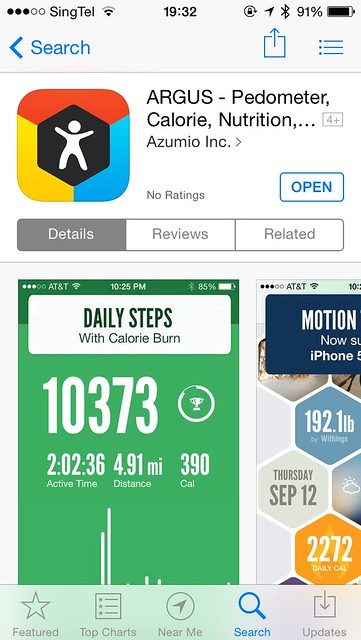
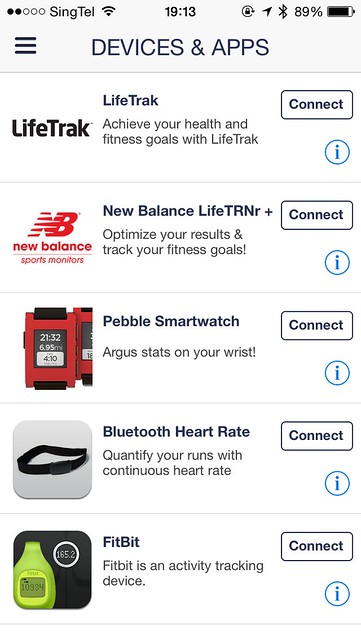
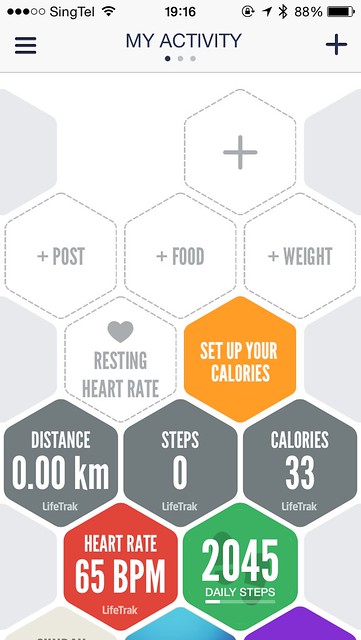
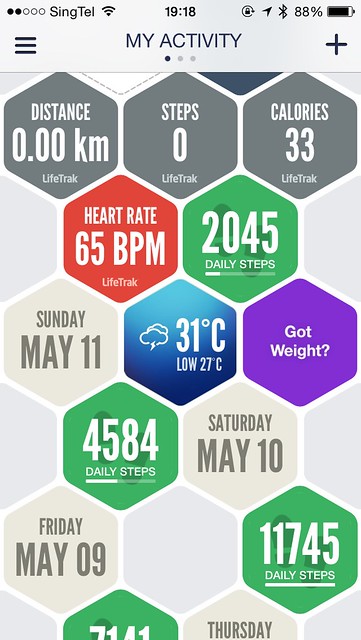
Argus is not the official app for LifeTrak. LifeTrak do have an iOS app in the AppStore but last I heard that app is still in beta. LifeTrak Android app is reported to be coming in Summer 2014.
*UPDATE 22nd May 2014* The LifeTrack Android app is out in Google Play.
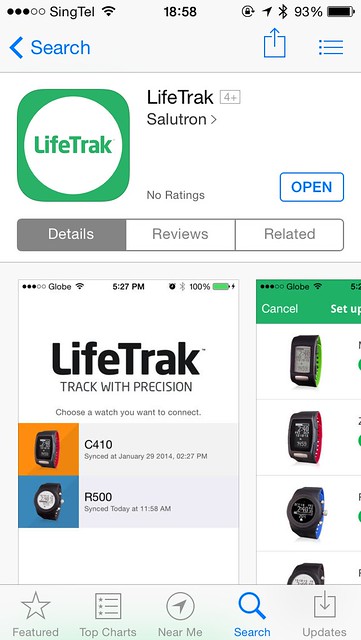
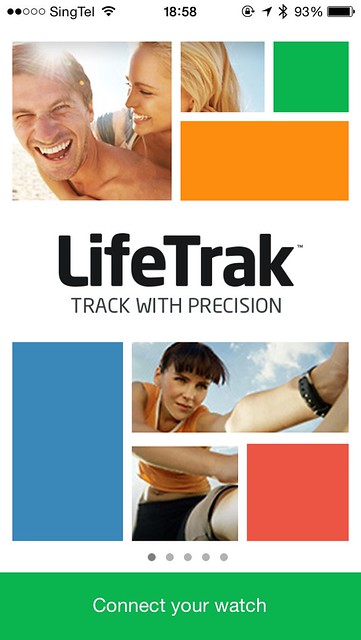
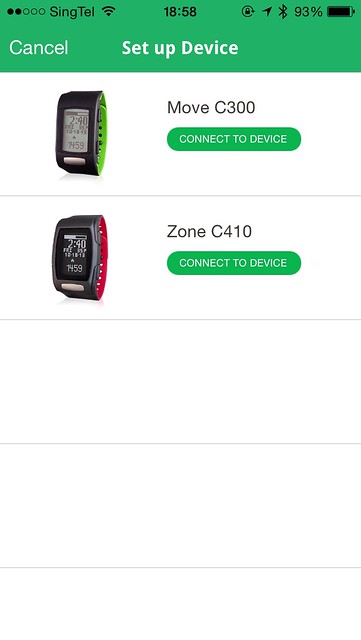

When I tried the LifeTrak iOS App, I couldn’t get it to connect to my C410 after trying multiple times (maybe because it is still in beta). I ended up using Argus iOS App instead and it works perfectly on the first try.
Heart Rate
I am impressed that the watch has the ability to measure heart rate without wearing a chest strap. Having said that, I am not too sure how accurate it is without another device to compare.
Pressing and holding on to the center button measures your heart rate.



Summary
For S$125, I think it is a pretty good price for you to start playing around with a fitness tracker that acts as a watch as well.
However, if you are already using a Pebble watch like me and can’t leave home without it, I am not too sure whether this watch will entice you ( unless you don’t mind looking weird wearing a watch on both hands).
The lack of Android support and the ability to view your stats in a desktop browser are downsides for me.
Pros:
- Fitness tracker that acts like a watch
- Reasonably priced
- Ability to measure heart rate
- Waterproof
- Long battery life using CR2032 battery (doesn’t need to be recharged weekly)
Cons:
- No Android support yet
- You can only view your fitness stats using an app



