Amazon Echo
2 weeks ago, I bought the Amazon Echo for US$179.99 (S$250) and I paid US$29.99 (S$42) for shipping together with the Amazon Fire TV Stick.
I have been using the Amazon Echo everyday since and I got to say I love this product!
The Amazon Echo is an intelligent personal assistant, just like Siri to Apple, Cortana to Microsoft and Google Now to Google. Instead of it being in your phone, it is actually a speaker that is always on and connected to the Internet.
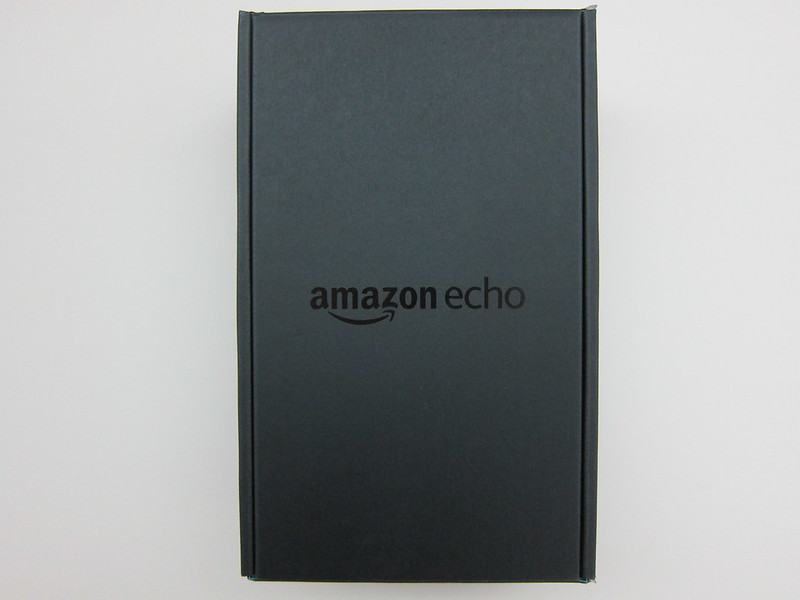


Features
- Audible: Play audiobooks from Audible with Echo. Plus, Echo supports Whispersync for Voice to continue right where you left off
- Calendars: Check your upcoming schedule by asking what’s on your Google calendar
- Shopping: Restock on previously purchased items by re-ordering Prime-eligible products in your Amazon shopping history
- Connected home: Control compatible WeMo, Philips Hue, and Wink devices with your voice
- Traffic: Hear commute time and the fastest route to your destination
- Sports: Ask for sports scores and schedules from the NFL, NBA, MLS, MLB, NHL, NCAA, WNBA, and more
- Pandora: Listen to and discover music from Pandora’s library of over 1 million tracks
- Music: Listen to your Amazon Music Library, Prime Music, TuneIn, and iHeartRadio
- News, weather, and information: Hear up-to-the-minute weather and news from a variety of sources, including local radio stations, NPR, and ESPN from TuneIn
- Questions and answers: Get information from Wikipedia, definitions, answers to common questions, and more
- Alarms, timers, and lists: Stay on time and organized with voice-controlled alarms, timers, shopping lists, and to-do lists
Specifications
- Size: 235 mm x 83.5 mm x 83.5 mm
- Weight: 1.045kg
- Wi-Fi Connectivity: Dual-band, dual-antenna Wi-Fi (MIMO) for faster streaming and fewer dropped connections than standard Wi-Fi. Supports 802.11a/b/g/n Wi-Fi networks. Does not support connecting to ad-hoc (or peer-to-peer) Wi-Fi networks.
- Bluetooth Connectivity: Advanced Audio Distribution Profile (A2DP) support for audio streaming from your mobile device to Amazon Echo and Audio/Video Remote Control Profile (AVRCP) for voice control of connected mobile devices. Hands-free voice control is not supported for Mac OS X devices.
- Audio: 2.5 inch woofer and 2.0 inch tweeter
Using it in Singapore
Because the Amazon Echo is not available outside the US, you are not able to customized it to your location or time. It is a bit lame that Amazon Echo uses your zip code to indicate where you are located and uses it as your time zone. By default, Amazon Echo will attempt to set the zip code automatically. If it fails to do that, it will default to Seattle.
For Singapore case, none of US states have a GMT +8 timezone and hence there is no way to set it to the local time. Hence, your schedule will not work accurately. As a trade off, I am using the zip code 96910 which belongs to a city called Hagatna in Guam and it’s time zone is GMT +10 (which is the closest to GMT +8). Guam is an organized, unincorporated territory of the United States in the western Pacific Ocean (Wikipedia).
By default, the measurement system is set to US Imperial and hence it will give you miles/Fahrenheit. But luckily you can change it to Metric which gives you kilometers/Celsius.
Despite the location screw up, you are still able to get the weather or time in Singapore by specifying the location if your speech like, “Alexa, what is the weather in Singapore” or “Alexa, what is the time in Singapore”.
Other Features
The Amazon Echo is able to read you news headlines from BBC, ABC, etc and sports score from NFL, NBA, etc.
You can link your Google Calendar with Amazon Echo so that you she can know your schedules, but as mentioned previously, it uses the time zone set in the Amazon Echo rather than that of your calendar.
The most interesting thing about the Amazon Echo is the ability to control your connected home. It works with Belkin WeMo, Philips Hue, Wink and Smart Thing devices. You can say something like “Alexa, turn off my bed lights”.
Because it supports TuneIn Radio, you can say “Alexa, play Class 95 on TuneIn Radio” and it will stream Class 95 on the Amazon Echo. It is pretty amazing. I wish it has integration for Apple Music, but I doubt that will ever happen because Apple Music & Amazon Prime Music are competitors.
Unboxing
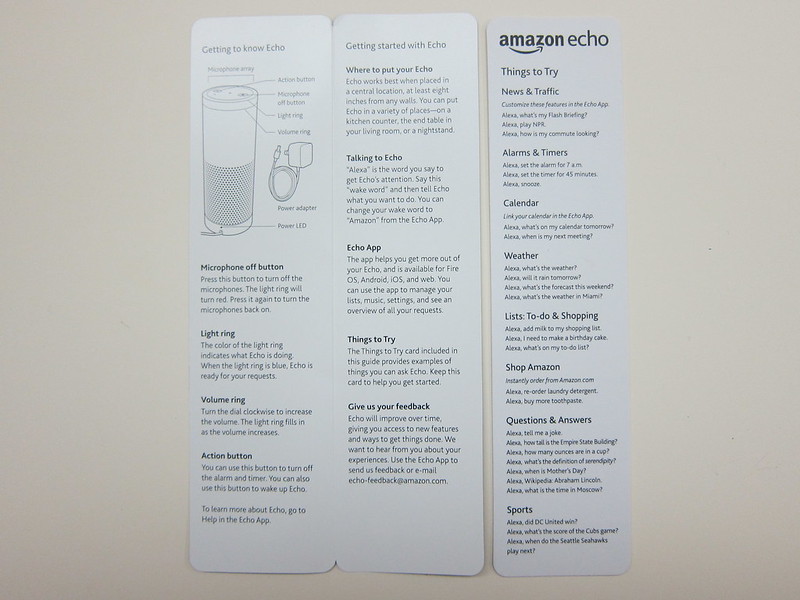
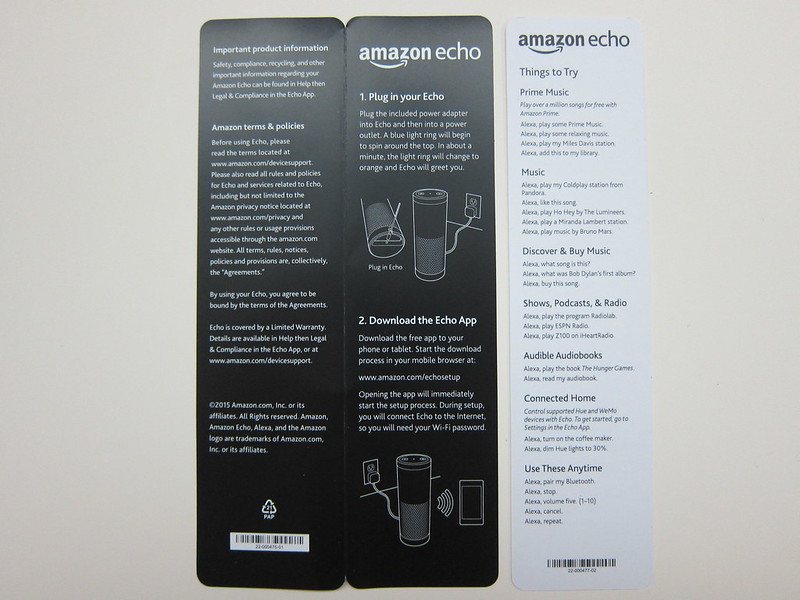







Setup
Setting up the Amazon Echo is done using the Amazon Echo App (iOS | Android). Again, because it is not meant for sale outside US, the app is not available in Singapore App Store. I have both the US and Singapore App Store account and hence I am able to download it. If you need to get an US App Store account, check out this tutorial.
If you are using Android, you can always sideload the Amazon Echo APK which you can download it from APKMirror.
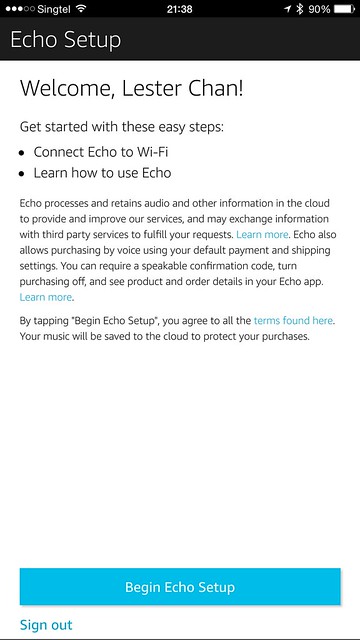
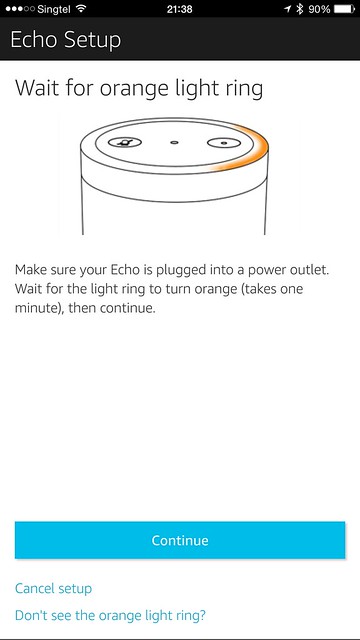


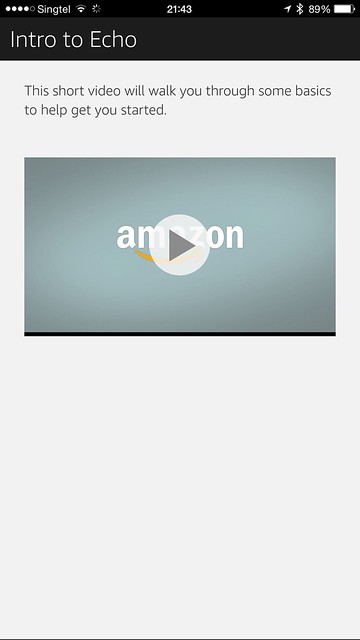
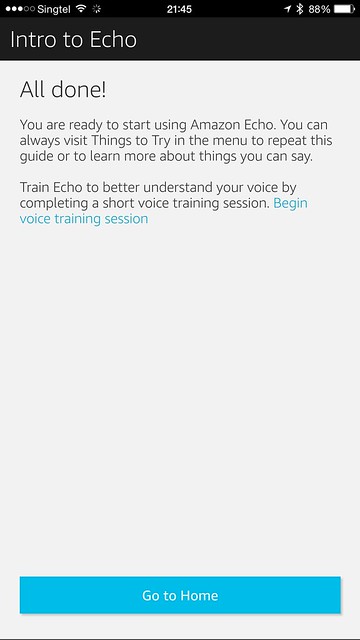
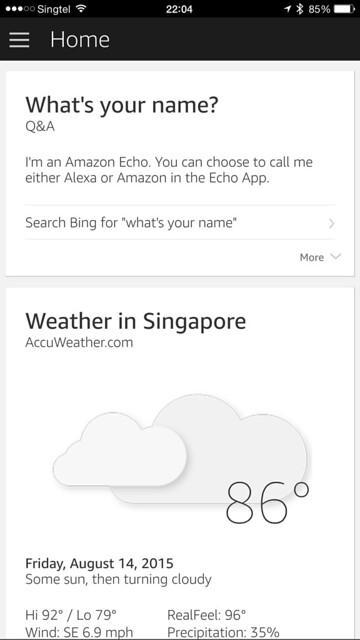
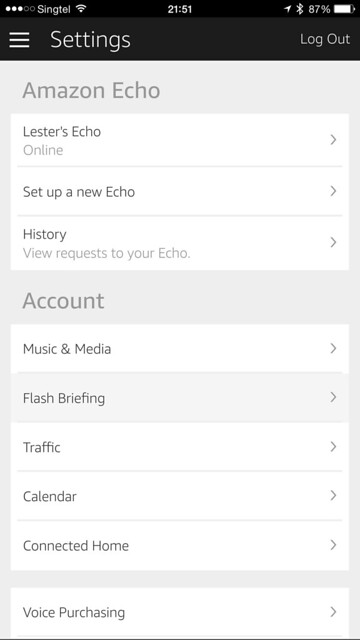
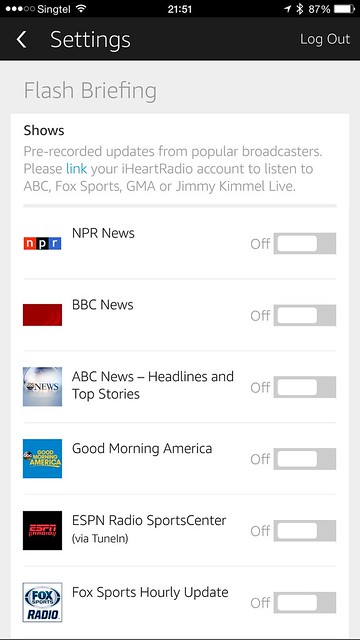
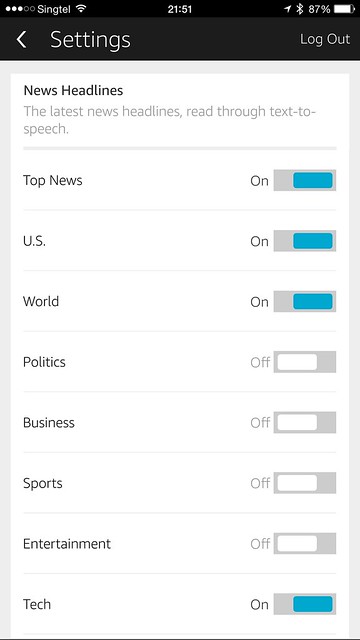
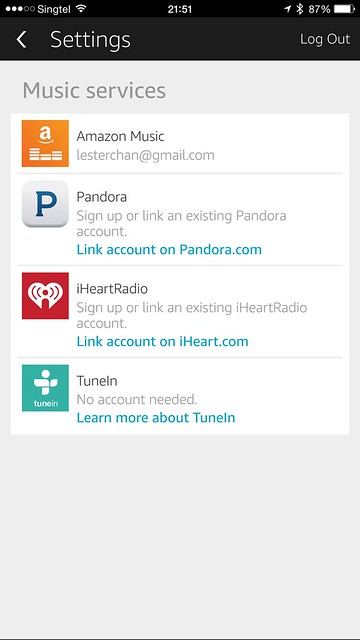
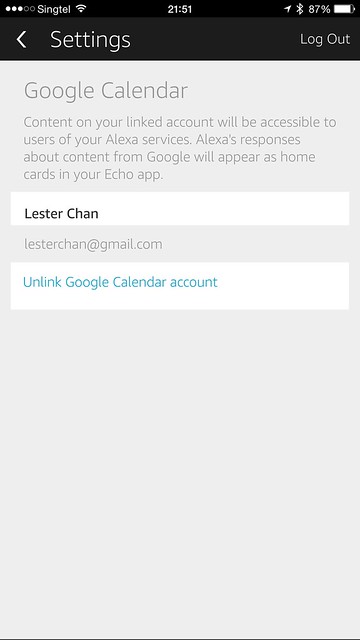
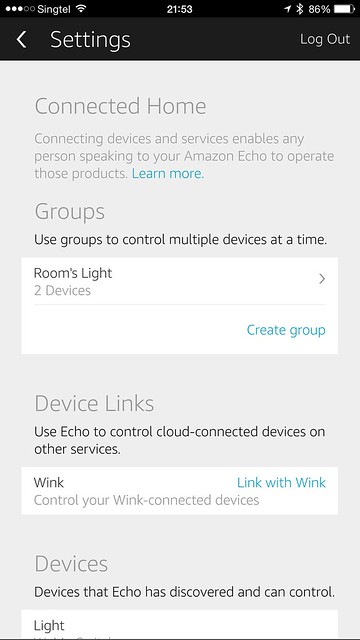
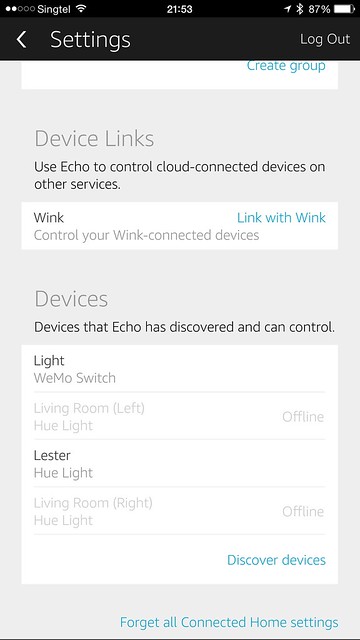
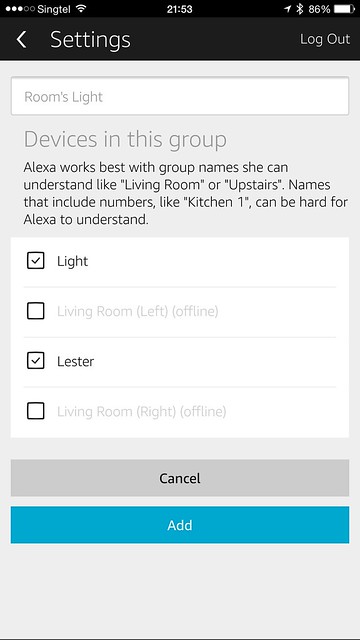
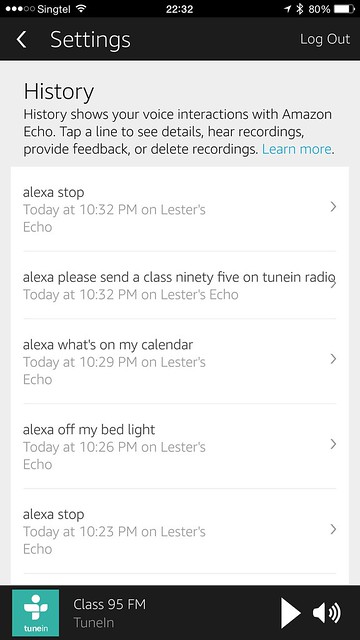

SDK
Amazon Echo has an SDK, so I am looking forward to all the integrations it will bring. I am hoping I can use it to control my TV eventually.
The SDK is pretty easy to understand and there are sample codes in Node.js and Java provided. You can deploy your app to AWS Lambda and link it to Amazon Developer Portal for Echo.
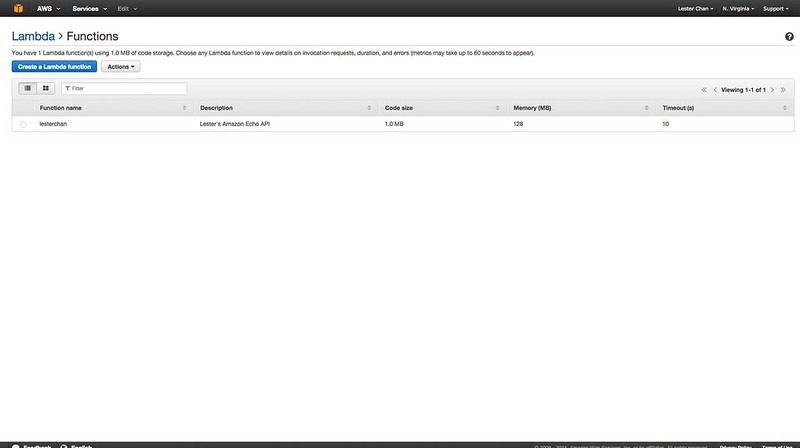
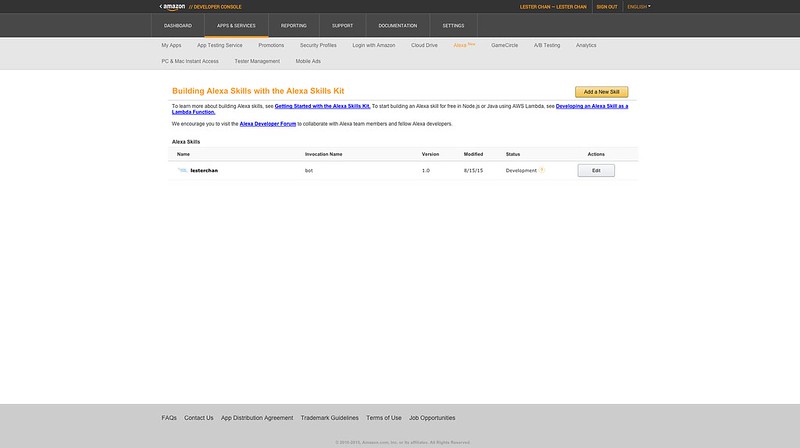
I managed to integrate Amazon Echo with my own API and I can say something like “Alexa, tell bot to read my last tweet” and Alexa will read my last Twitter’s tweet.



