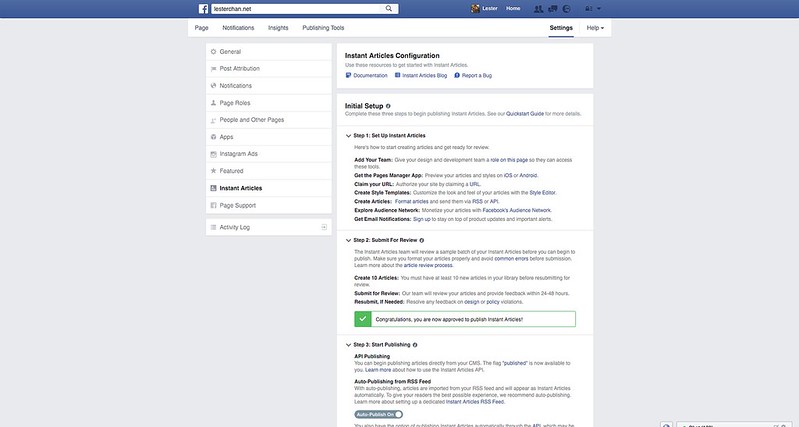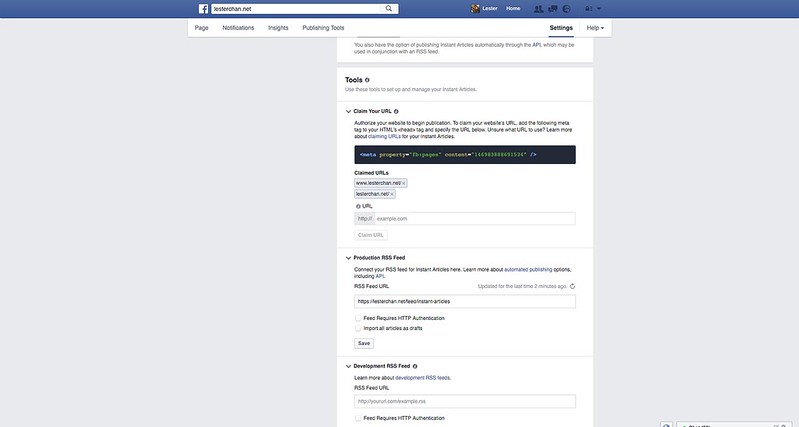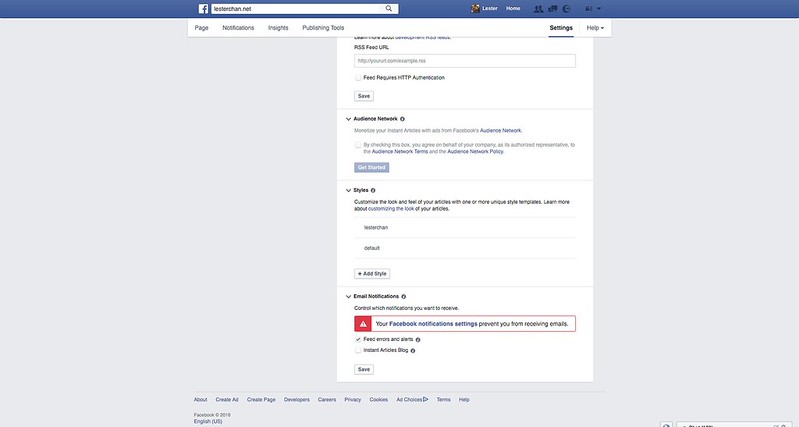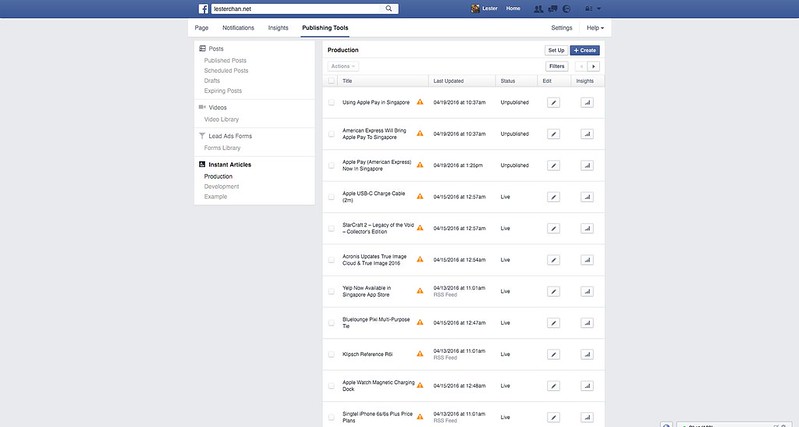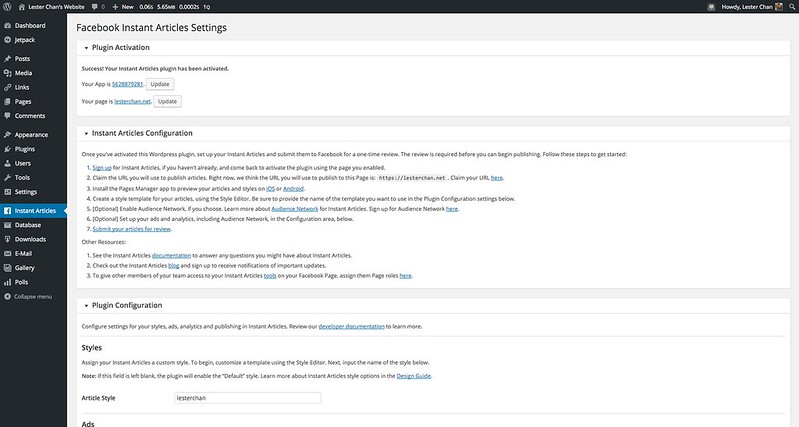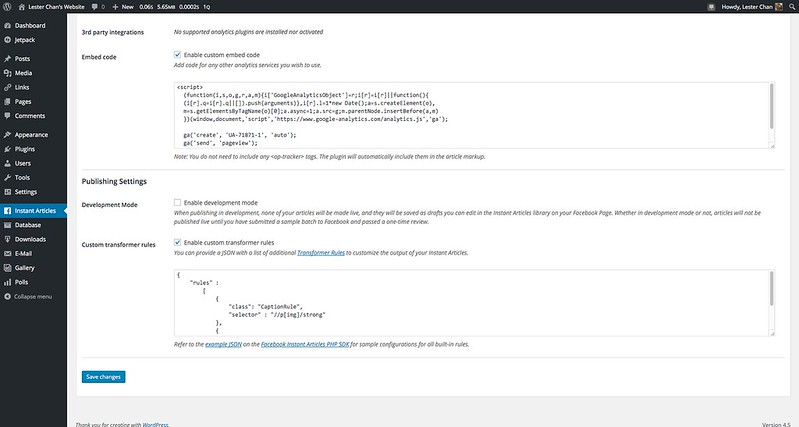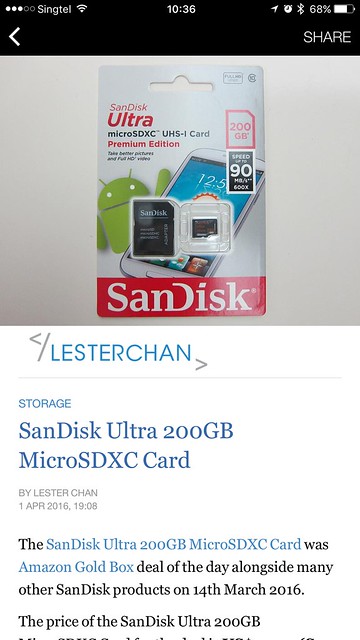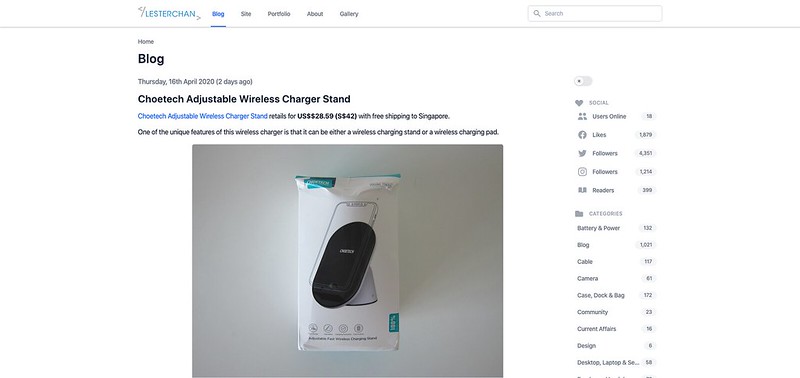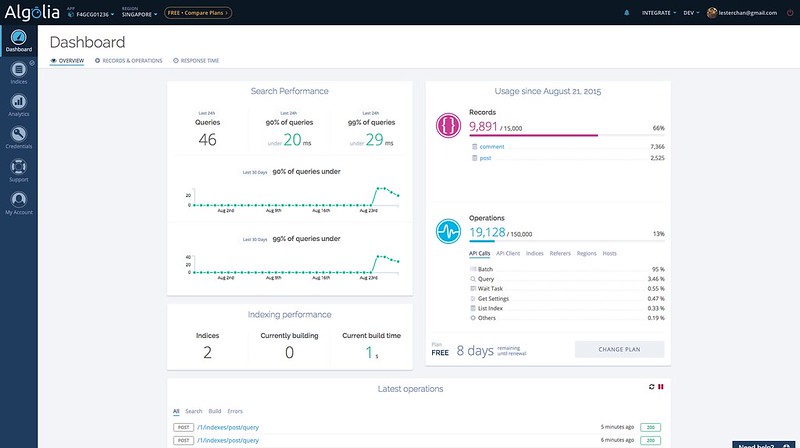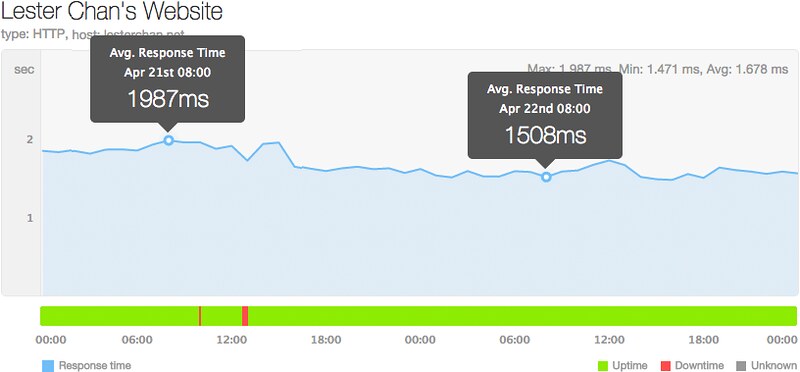Facebook Instant Articles
I have submmited a request for this site to publish Facebook Instant Articles since last Thursday and it finally got approved today (despite it says 24-48 hours review process)
I am using the official plugin called Instant Articles for WP by Automattic to generate an Instant Article RSS feed.
Whenever a post is published on this site, it will get pushed to Facebook Instant Articles. In addition, any posts on the Instant Article RSS feed will get parsed by Facebook Instant Articles as well.
The Instant Article RSS feed is sorted by post’s modified time, so if there are any older posts that got modified, it will be there.
To start using Instant Article (assuming you are using WordPress):
- Sign up for IA: facebook.com/instant_articles/signup.
- Install Instant Articles for WP Plugin.
- Go to: Your Facebook Page -> Settings -> Instant Articles and fill up the relevant information. By default, your instant article feed will be: http://yousite.com/feed/instant-articles.
- You need to have at least 50 posts before you can submit to Facebook for review. What I did was to manually edit 50 posts and just Click “Update”. This will trigger the post modified time to be updated and hence appear in your Instant Articles feed for Facebook to consume.
- It will take about 3 minutes for Facebook to read your Instant Articles feed.