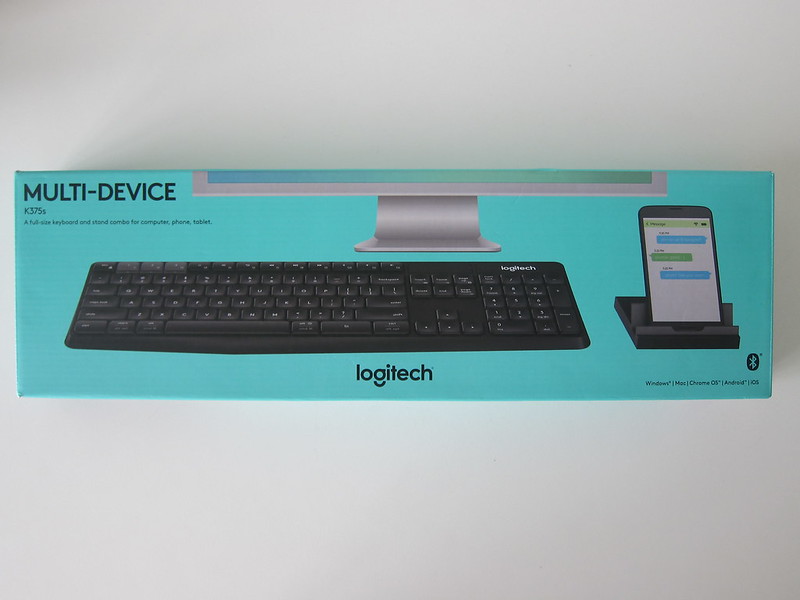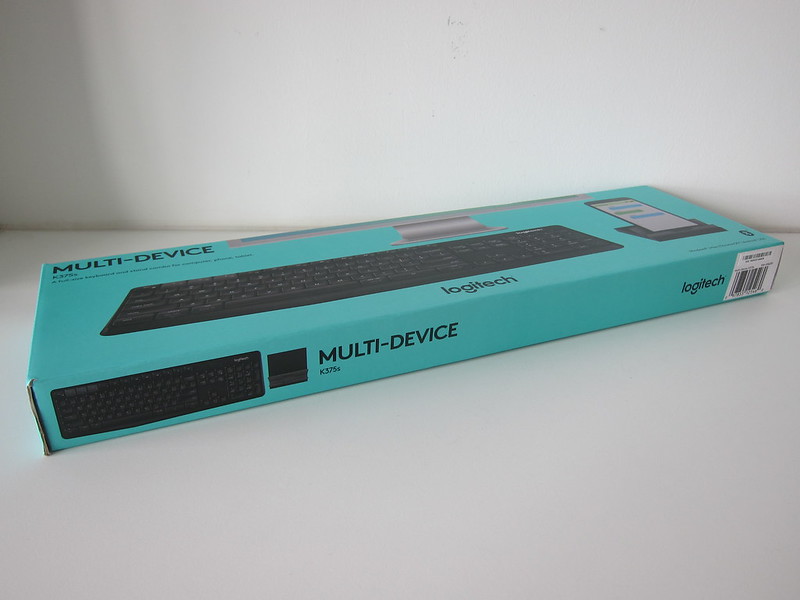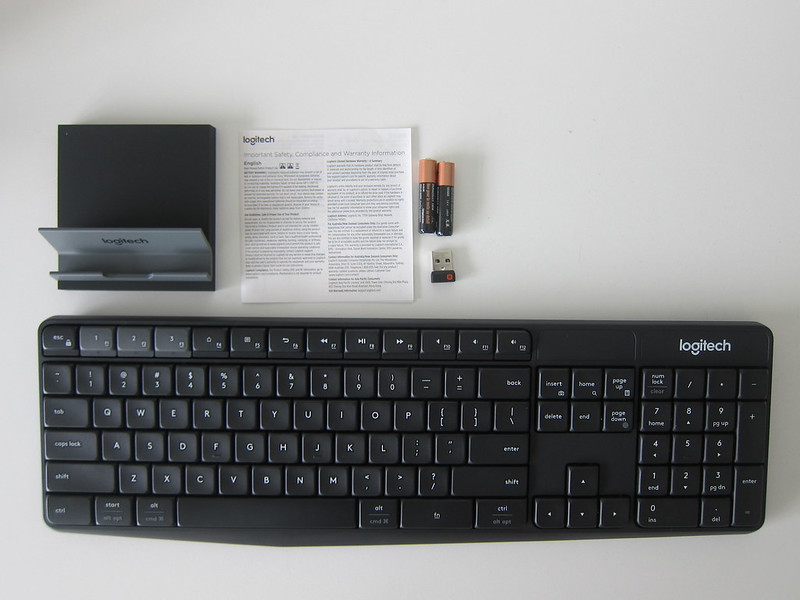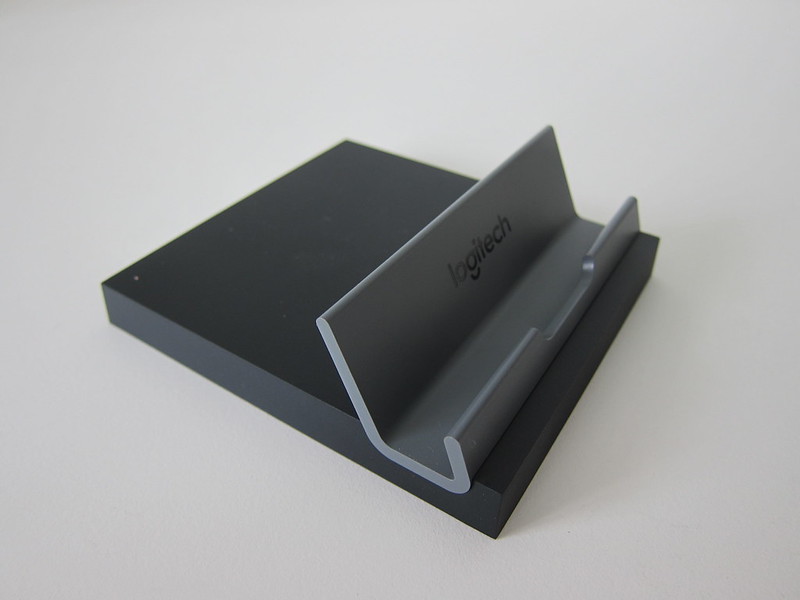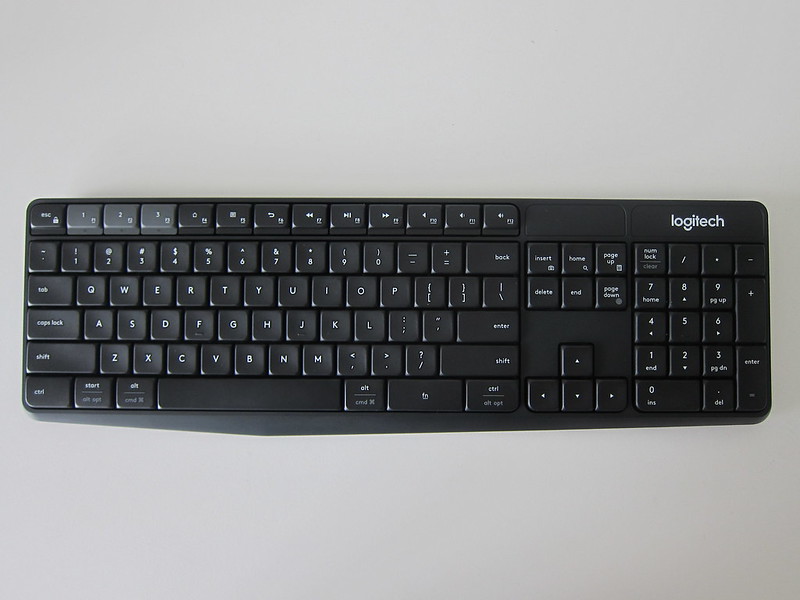Logitech K375s Multi-Device Wireless Keyboard & Stand Combo
The Logitech K375s Multi-Device Wireless Keyboard & Stand Combo retails for S$49. But during IT Show 2018, it was discounted to S$38.
Logitech K375s keyboard allows you to connect up to three devices. It supports Windows, Mac, Chrome OS, Android, and iOS.
Similar to Logitech MX Master mouse, you can connect the keyboard to those devices via Logitech Unifying receiver or Bluetooth.
The keyboard supports Logitech Flow. Logitech Flow allows you to automatically switch between computers by moving your mouse cursor to the edge of the screen. You can also copy and paste text, images, and files between your computers.
The keyboard is spill-resistant up to 60 ml liquid spillage and is powered by two AAA batteries.
Coupled with a physical on/off switch and auto-sleep functionality, you should be able to get a 24-month battery life from the keyboard.
The tactile feedback of the keys is acceptable given the price. However, the label of the individual keys looks cheaply pasted on. It looks like it will come off anytime.
Despite the stand is lightweight, it is able to hold up my 10.5″ iPad Pro steadily. This is probably due to its large and low profile base.
Specifications
- Dimensions (Height x Width x Depth): 20.5 x 435.5 x 137.5 mm
- Weight: 475 g (with 2x AAA Batteries)
- Connections: Logitech Unifying Protocol (2.4GHz), Bluetooth Smart Technology
- Wireless Range: 10 m
- Wireless Encryption: Yes
- Indicator Lights (LED): 3 Bluetooth Channel LEDs
- Battery Indicator Light: Yes
- Battery: 2x AAA
- Battery Life: 24 months
- Connect/Power: On/Off Switch