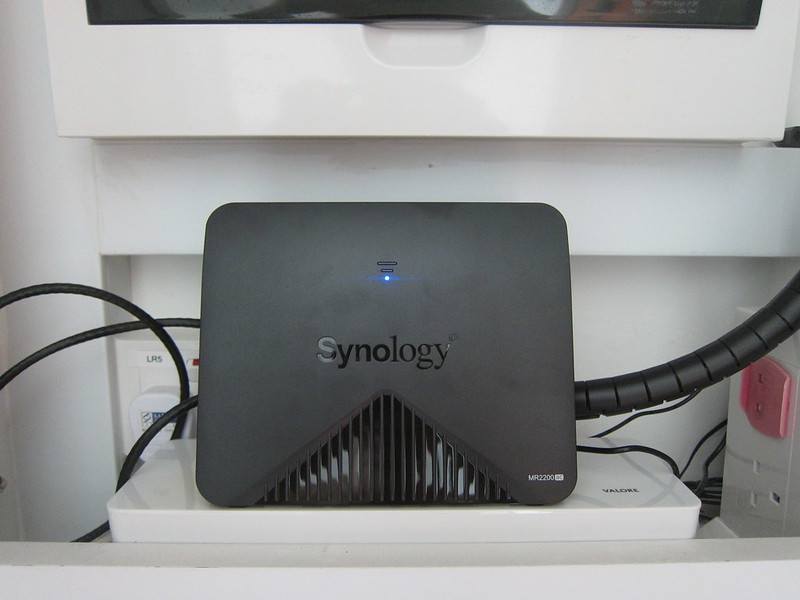Linksys Velop MX5300 Wi-Fi 6 Review
Linksys Velop MX5300 Wi-Fi 6 was launched in Singapore on the 20th February 2020 for S$569. At launch, it was exclusive to Challenger and Hachi.tech. Other retailers started selling from 20th March 2020 onwards.
This is Linksys’s third Velop mesh wi-fi system. The first being the original Linksys Velop (Tri-Band) and the second being Linksys Velop (Dual-Band).
In a way, this Linksys Velop MX5300 is a successor to the original Linksys Velop (Tri-Band).
If you are an existing owner of Linksys Velop, you can mix and match it with the Velop MX5300.
Linksys no longer bundles the Velop MX5300 in a pack. You will have to get multiple of the individual unit if you need more than one. Previously, Linksys sold the Velop in a pack of one, two, or three.
Hachi.tech is selling two units of Velop MX5300 aka Velop MX10600 for S$888 if you are a Value Club member. If not the original bundle price for two units is S$1,099.

Velop MX5300 is a tri-band wi-fi 6 mesh system that gives you a combined theoretical wireless speed of 5,300 Mbps (2.4 GHz Radio: 1,147 Mbps + 5 GHz Radio 1: 2,402 Mbps + 5 GHz Radio 2: 1,733 Mbps).
It comes with a 2.2 GHz quad-core CPU with 1 GB of RAM and 512 MB of flash memory.
Specifications
- Antennas: 13 Internal Antennas And High-powered Amplifiers
- Processor: 2.2 GHz Quad Core CPU
- RAM: 1 GB
- Flash: 512 MB
- Wireless: IEEE 802.11 b/g/n (2.4 GHz), IEEE 802.11 b/n/ac/ax (5 GHz)
- 4MU-MIMO: x4 MU-MIMO
- Gigabit Ethernet Ports: 1x WAN, 4x LAN
- USB Port: 1x USB 3.0
- Bluetooth: Bluetooth 4.1 Low Energy (LE)
- Beamforming: Beamforming For 2.4 GHz And 5 GHz
- Smart Home: ZigBee & Bluetooth
- Security: WPA2, WPA2 / WPA3 Mixed Mode
It seems that Velop has not rolled out Apple HomeKit support yet despite saying it is in the works since February 2020.
Unboxing
When I received the two boxes of Velop MX5300, my first impression was the boxes were huge and heavy. Each box measures about 13 x 31 x 25 (cm) and weighs 2.8kg.


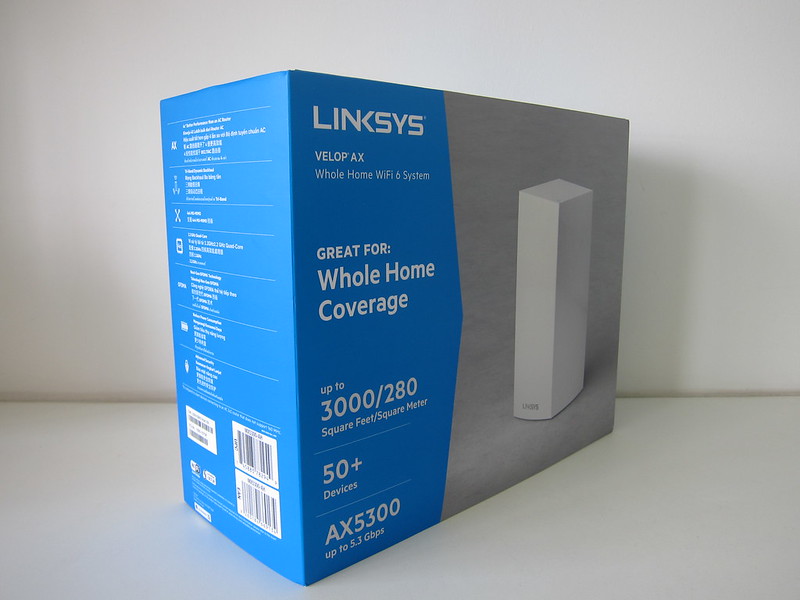
The Velop MX5300 is huge! It is about 1.5 times the size of the original Velop (8 x 8 x 19 vs. 11 x 11 x 24.4 cm) and weighs 60% more (1 kg vs. 1.6 kg).

Inside the huge box contains:
- 1x Velop MX5300
- 1x Flat LAN Cable
- 1x Power Adapter
- 1x UK Power Cable
- 1x EU Power Cable
- 1x US Power Cable
- 1x Setup Guide
- 1x Disclaimer/Legal Booklet
- 1x CD Documentation
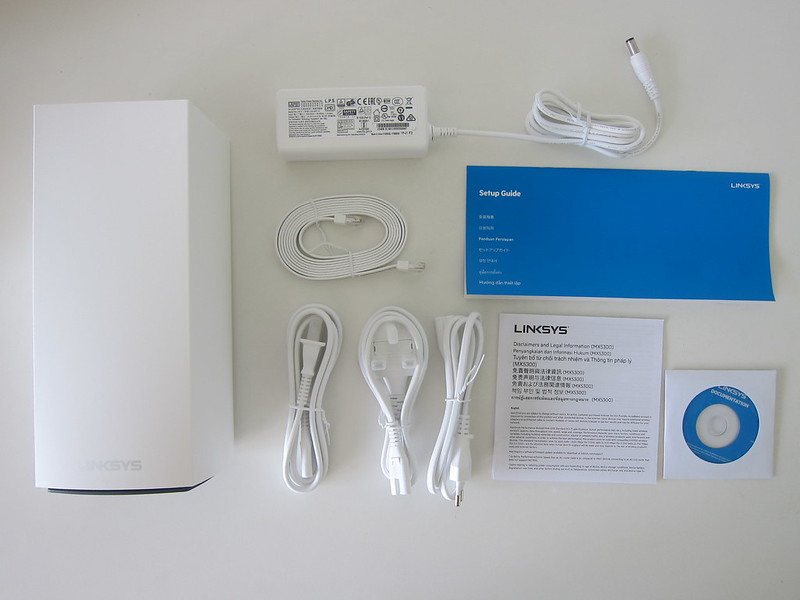
I am surprised that they include the documentation on the CD. Who still uses CDs these days?
Design
The design of the Velop MX5300 is in matte white. It is pretty much similar to the original Velop, just that it is much bigger.


The grills and LED indicator is still at the top.

Ports are moved to the back of the device rather than being at the bottom.

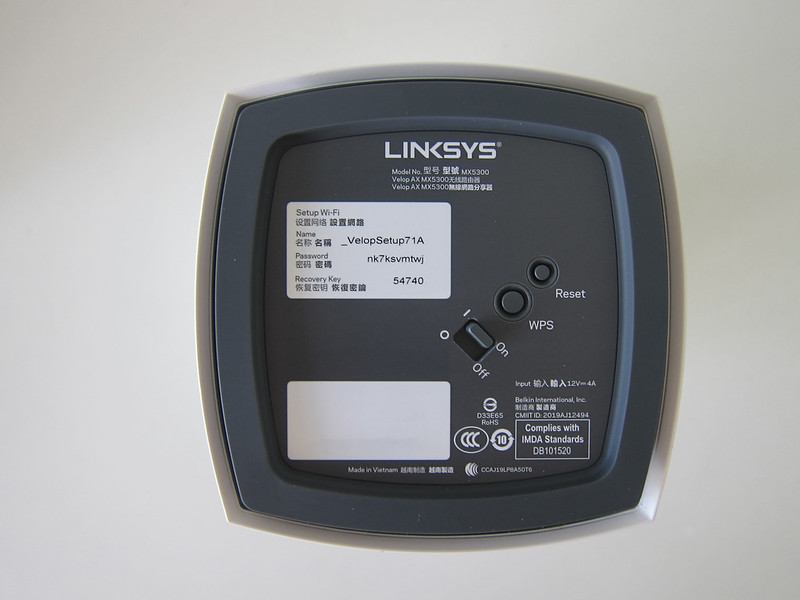
Also, Velop MX5300 includes 4 Gigabit LAN ports instead of just one. I love the inclusion of the extra LAN ports because I always have a 4-port switch for each of my nodes because I have wired devices that need to be plugged in. With this, I no longer need the 4-port switches, thus saving space and electricity.

There is also an additional USB 3.0 port if you want to plug in your USB drive to your mesh wi-fi system to use it as network storage.
For power, Velop MX5300 opted for the power brick version, which kind of spoils the design of the looks. I still prefer the way the original Velop does its power.


Setup
To setup your Velop MX5300, you will need either the Linksys iOS App or Linksys Android App.

Surprisingly, setup was very smooth on my iPhone 11 Pro Max running iOS 14 beta. Previously, for both Velop (Tri-Band) and Velop (Dual-Band), I have issues setting up, and I have to find a workaround.

This time, within 5 minutes, I got the primary node up and running and another 6 minutes to get the secondary node up and running. You have to follow the on-screen instructions.



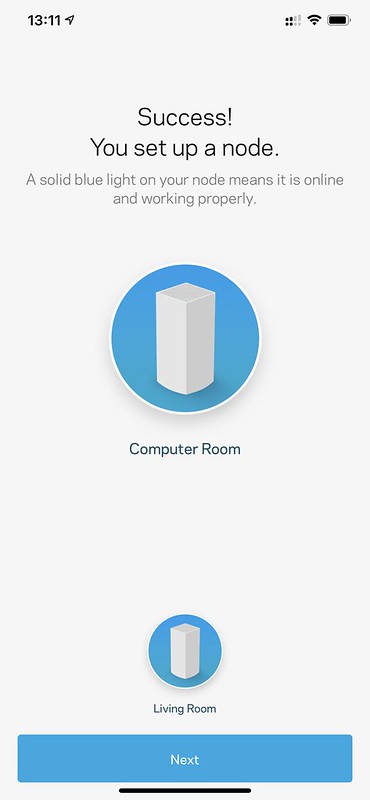

During the setup process, your phone is connected to the Velop MX5300 via Bluetooth, so the app is aware of the setup process at any point in time and will not be affected if the network is restarted.
The graphics and animation during the whole setup process are nicely done. I appreciate the UX for this.
After the setup, it asked me to customize my transmit region, which I chose Singapore, and the Velop MX5300 has to reboot again. It should ask me during the setup so I can avoid another reboot.
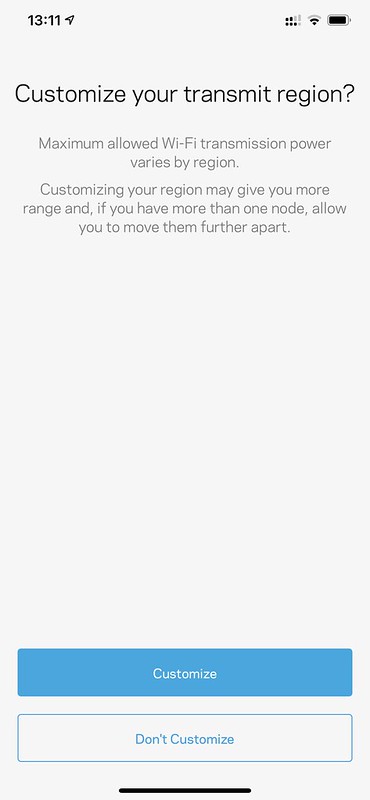
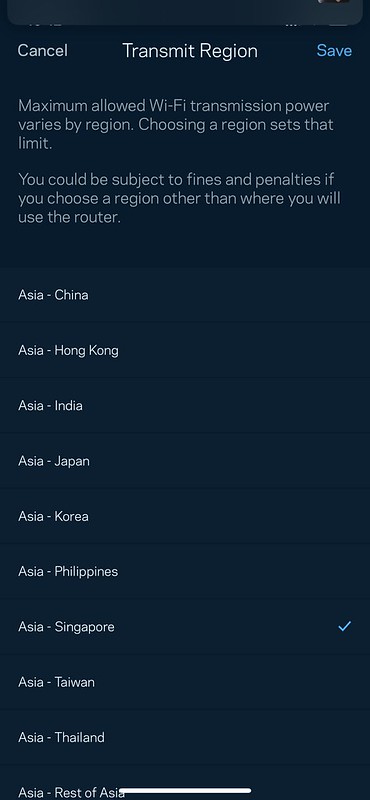
I can’t seem to get the channel finder to work. It keeps giving me “We ran into a problem running channel finder. Please try it again.”. I have to assume it is using the best wi-fi channel available to give me the best performance since it is so expensive.

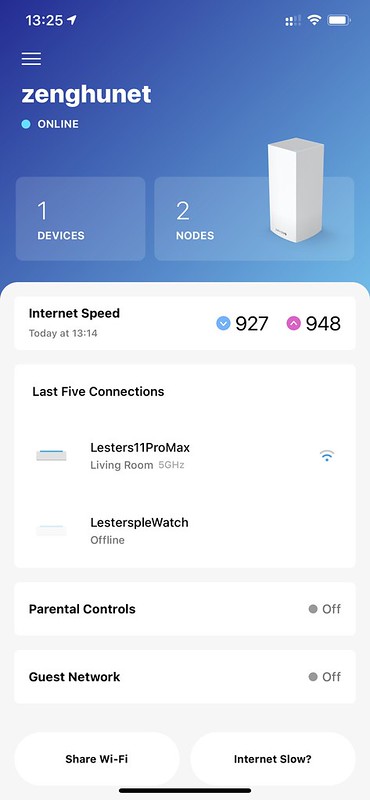
I will not go into detail on the individual menu items. Here are some of the available settings.


Coverage
On paper, each node can cover up to 3,000 square feet of space. My house is an HDB 5-room flat, so the area is about 1,200 square feet. In reality, your Internet point is not in the middle of your home, and there are walls and objects everywhere blocking the wi-fi signals.
As you can see from the heatmap below generated from NetSpot, two nodes are not enough to give my whole house a good coverage of wi-fi.
For 2.4 GHz, it is still acceptable except for the kitchen.

Both my master bedroom and the kitchen don’t have good 5 GHz coverage.

If you remove the third node from the Velop, there is not much difference in coverage between Velop MX5300 and the original Velop (Tri-Band).
This is expected as I don’t think there will be a difference in the range between Wi-Fi 5 and Wi-Fi 6 as they are still using a 2.4 GHz / 5.0 GHz band.
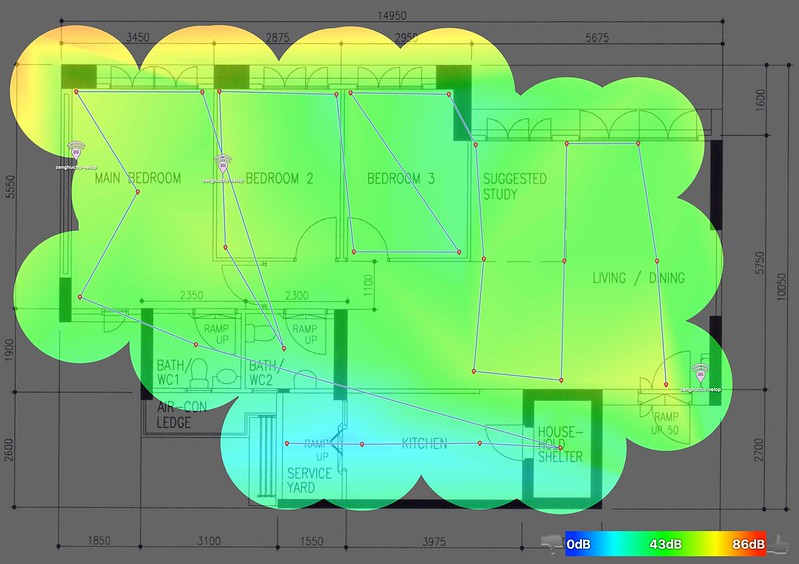

If you are on the wireless backhaul, the nodes will communicate with each other using Wi-Fi 6. So you will get a faster speed over the same distance as compared to Wi-Fi 5. So theoretically, you can place the nodes slightly further apart from each other as compared to the original Velop.
Speed
You will only benefit from Wi-Fi 6 if you have Wi-Fi 6 devices. The only Wi-Fi 6 device that I have is my iPhone 11 Pro Max.

As expected, the speed on Velop MX5300 on Wi-Fi 6 (802.11ax) is faster than eero Pro, which is on Wi-Fi 5 (802.11ac).
| Location | Velop MX5300 | eero Pro |
|---|---|---|
| Living Room (Download) | 470 Mbps | 433 Mbps |
| Living Room (Upload) | 605 Mbps | 450 Mbps |
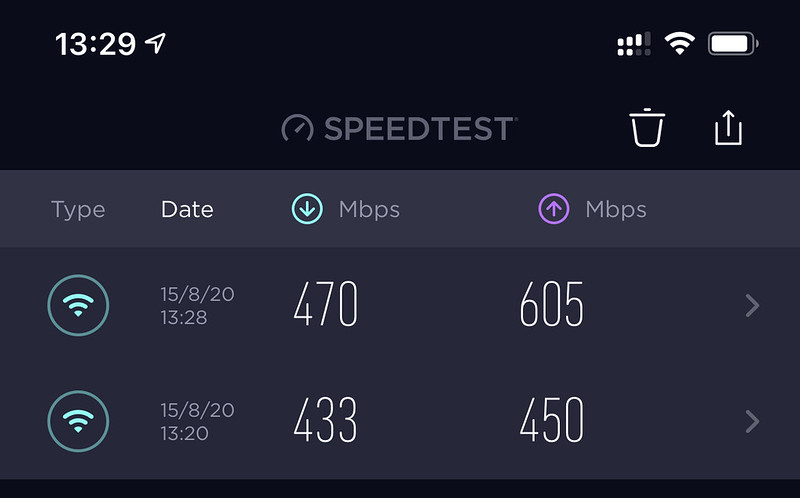
Conclusion
Each Velop MX5300 retails for S$569 (S$499 if you are a ValueClub member). If you need two of them, it will cost you S$1,138. And if you need three, it will be S$1,707. That is extremely expensive for a mesh wi-fi system.
Assuming you are a ValueClub member and you can get two units of MX5300 aka MX10600 for S$888. I think it is a good deal since most Wi-Fi 6 mesh system in the market right now will also cost you more than a S$1,000 if you need more than one node.
The Velop MX5300 is targeted at techies who do not mind spending close to S$1,000 to get the next generation wi-fi mesh system to future proof their home or office network.
For home use, it is tough to justify the purchase of such an advanced wi-fi mesh system even for S$888. Yes, the wireless speed is fast if you have Wi-Fi 6 devices. But the price to speed ratio is not worth the extra premium.
Furthermore, you can’t take full advantage of the Wi-Fi 6 speed till a few years later when your current generation of devices obsolete and you change it.
When it comes to range, there will not be a difference between Wi-Fi 5 and Wi-Fi 6, so if you are looking for better coverage, you will still need to add more nodes and each node of Velop MX5300 is expensive.
In fact, I would recommend getting the original Velop, which is on Wi-Fi 5 (802.11ac), which is down to an all-time low price of S$499 for three nodes on Hachi.tech (S$399 if you are a ValueClub member).
You will get better coverage (3 nodes vs. 2 nodes) but at a slightly slower speed (which doesn’t make a difference if you do not have any Wi-Fi 6 devices, to begin with).
Once you are on the Velop ecosystem, you can increase the nodes within your network by getting any Velop products. So once the price drops for MX5300, you can get it and add it to your network.