EverDesk Max Standing Desk Review
I have been using the ErgoEdge AmpDesk Standing Desk since June 2018, before all the COVID-19 and Work From Home (WFH) events. COVID-19 came in January 2020 and accelerated WFH. So when people WFH, they need a proper environment to work from home. And if they do have that, they will need a good work desk.
So that started a sudden surge in people buying standing desks. And I believe the demand for standing desks is still happening today because just when you thought it was over, Omicron came and said hello.
Some companies even reimburse their employees for their standing desk purchases to make their home environment more conducive to working.
Update 4th April 2023
EverDesk+ has been renamed to EverDesk. I have updated the post’s title to drop the “+”, but the remaining review will still be referring to EverDesk+.
Introduction
ErgoEdge AmpDesk has been rebranded to EverDesk+ in 2020 and alongside a new logo. Their ergonomic chair, ErgoTune, still remains with the same name. So if you are looking for a value-for-money ergonomic chair, I highly recommend the ErgoTune Supreme.
EverDesk+ has generously sent me a review unit of the EverDesk+ Max with various accessories so that I can upgrade my ErgoEdge AmpDesk Standing Desk. So a disclaimer, this post is not sponsored by EverDesk+. I get to keep the EverDesk+ Max and the accessories after the review.
Configuration
My previous ErgoEdge AmpDesk was a white tabletop on a black frame. So this time around, I wanted a dark tabletop. So I chose the Aged Darkened Walnut instead of Raw Ashen Oak.

For the EverDesk+ Natural Wood Series tabletop, it is only available in two sizes, 120 x 60 (cm) or 150 x 60 (cm). I chose the 150 x 60 (cm) because that is the largest size available.
If you use only a single monitor, I recommend a 120 cm desk. A 150 cm or 160 cm desk would suit a dual monitor setup. For a triple monitor setup, the best length is 180 cm.
In terms of depth, I would say it is a personal preference. I find 60 cm dept just nice, and anything below that will not work. A perfect dept for me would be 70 cm.
So the ideal desk size for me is 180 x 70 (cm) which is not available in the EverDesk+ Natural Wood Series but in the more expensive EverDesk+ Wild Folks Series.
This is a review unit, so the configurations are mostly fixed for all reviewers except for the size and colors. The only change I made was to swap the Freedom Monitor Arm with the CPU Mount Holder since I already have an existing triple monitor arm.

- EverDesk+ Max Frame (Black) – $629.00
- Aged Darkened Walnut (150 x 60) – $280
- Extra 4 Years Warranty – Free
- Leather Mouse Pad (Carbon Black) – Free
- Leather Desk Mat – S$40
- UniGroove Cable Stopper – Free
- Peg Board Panel (Black) – S$49
- Peg Board Accessories Bundle (Black) – $49
- Modular Desk Shelf (58cm / Aged Darkened Walnut) – S$119
- Cable Tray (Black) – S$39
- Cable Spine (Black) – S$29
- CPU Mount – S$59
- Hover Lightbar – $49
The total amount comes to S$1,342 (excluding the optional S$60 assembly fee). It is expensive because of the mid-range tabletop (Aged Darkened Walnut) and accessories.
If you are on a tight budget, S$799 can get you a suitable EverDesk+ Max standing desk with a Dark Walnut tabletop of 160 cm x 70 cm. You still get the free Leather Mouse Pad, UniGroove Cable Stopper, and Extra 4 Years Warranty.

Waiting Time
If you choose the bare minimum EverDesk+ Max standing desk, you will be able to get your desk within one to two weeks times. Otherwise, you got to wait till all your items are in stock before they can deliver them to you.

EverDesk+ placed my order on 8th November 2021, and I received the EverDesk+ Max on 2nd December 2021. That is because, for me, the last item I got to wait for is the Black Cable Tray. The backorder delivery was on 29th November 2021.
Installation
The assembly fee of S$60 might be steep to some, but I highly recommend you choose it if you can afford it. It will save you the time, hassle, and sweat from figuring out how to install the desk. It just takes about 20 minutes for the guy to assemble your desk.

Installation and delivery are done by two separate people. After the delivery, you will get an SMS on when the installer will come down. This typically happens within one to two days after the delivery. For me, it happens the next day.

For my installer, he is very professional and neat. He cut the carton boxes of the tabletop into two. One of them is for the tabletop, and one of them is his working area, where he kneels on it. After he was done with the installation, he consolidated all the manuals and accessories into one box. This is similar to how when you go to Sim Lim Square to buy a custom-made computer, they will consolidate all your computer accessories into the motherboard box.

Having said that, if you are on a budget and want to save the S$60, you can watch the official EverDesk+ Max Assembly Video on YouTube.
One of the changes from ErgoEdge AmpDesk to EverDesk+ Max is EverDesk+ is trying to make self-assembly easier. Hence, all the screw cutouts at the bottom of the tabletop are more prominent because they are now using Allen screws. You no longer need a power tool to screw through the wood.

There is one exception to the above statement if you are getting a CPU Mount Holder like me, you still need a power tool to screw through the tabletop. The CPU Mount Holder is the only accessory not using the Allen screw. I hope EverDesk+ will look into it eventually.
Design
At first glance, you will notice two differences between the ErgoEdge AmpDesk and EverDesk+ Max. The two grommets of the ErgoEdge AmpDesk have been replaced with UniGroove and a small curved back in the EverDesk+ Max.
UniGroove is a cutout near the back of the desk to allow charging wires to pass through to the bottom of the desk where the charger is placed.
The back of the desk is now slightly curved to allow thicker cables (monitor cables) to pass through to the bottom of the desk when it is flushed to the wall.
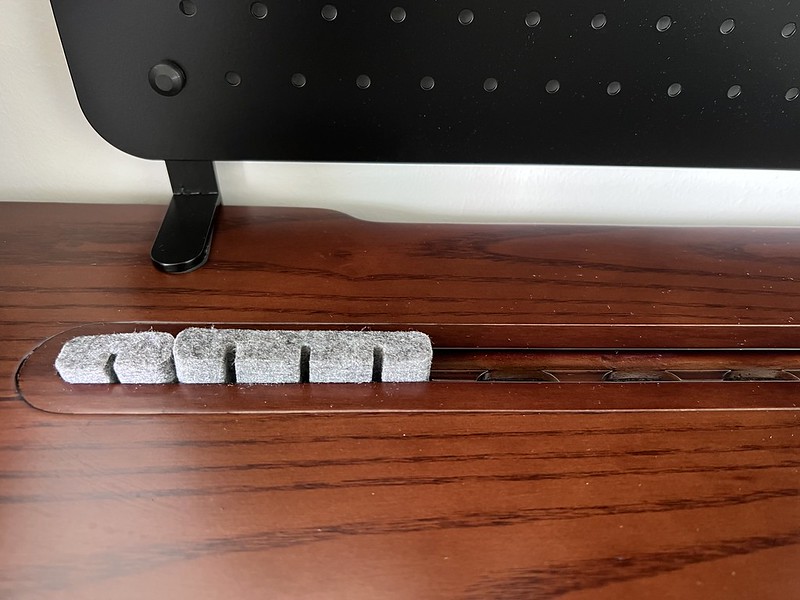
This is a welcome change as aesthetically, it looks much nicer than having two grommets on each corner.
Because EverDesk+ Natural Wood Series is a mid-range tabletop, you can expect the quality to be even better. The build is solid, and the edges around the desk are smoothly finished.

Health Coach
The electronic control pad on the ErgoEdge AmpDesk has been replaced with Health Coach on the EverDesk+ Max. The design is now circular instead of the usual rectangle. This makes EverDesk+ stand out among all the standing desks. When you see a circular control pad, it is an EverDesk+. Like how when you see an outline of a phone with a notch, people automatically think of the iPhone.

Since it is circular, you can expect the controls that involve turning. Turning the Health Coach to the right increases the desk height and vice versa. Turning the Health Coach to the left decreases the desk height.
Once you get to your desired height, you can save it to memory by pressing the home button (EverDesk+ logo) followed by the 1, 2, or 3 buttons. Subsequently, you can press the number button to get to your saved height.

Pressing the home button for five seconds will bring up the menu. There are four menu options, Sit-Stand Reminder, Auto-Lock, Heigh Limit, and Vibration Patterns.

Remember to enable auto-lock the moment you get your desk. It is disabled by default. Before that, I have accidentally pressed on it so many times when I am trying to adjust my monitors.
EverDesk+ Max can remind you to sit or stand after a while (15 min, 30 min, 45 min, 60 min). The reminder is via the vibration of the motor. You can also choose the vibration patterns from the menu.
This is a good-to-have feature, but I don’t foresee myself using it as I don’t alternate between sitting and standing every hour.
Posture
For posture, the general guidelines are:
- Arms to be 90° when typing with my forearms resting on the armrest
- Monitor is about an arm’s length away
- Top portion of monitor’s screen is at eye-level
- Feet flat on the ground

For me, points one and four are something that I cannot get right when sitting. I am most comfortable or natural when my arms are about 80° instead of 90°. My feet are always placed on the chair rather than flat on the floor.

My table height is 78 cm when sitting down and 110 cm when standing up.


I should say the posture when I am standing up is almost perfect.
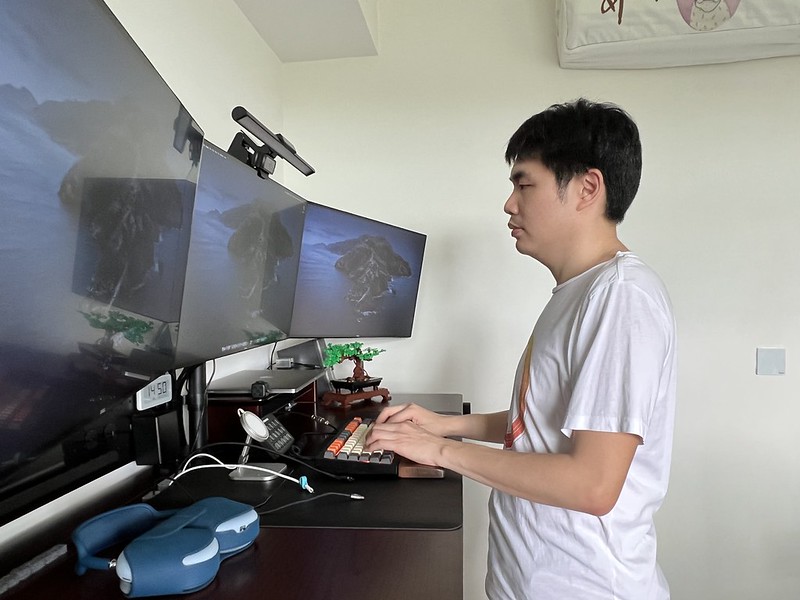
Noise Level
Not sure whether it is a psychological effect of newer things, but I feel that the motor of the EverDesk+ Max is smoother and quieter than my ErgoEdge AmpDesk. Previously, when my ErgoEdge AmpDesk moved up or down, I noticed that my monitor would shake slightly. On the EverDesk+ Max, when the desk is moving up or down, the movement of my monitor is almost negligible.

Using my UNI-T Mini Sound Lever Meter (UT353BT) to measure the noise level, the standing desk produces about 50 dB of noise when it is moving, peaking at about 55 dB. This is below the specification of 60 dB as indicated by EverDesk+.
Here is a video of EverDesk+ Max moving up and down. The room is almost quiet, measuring at less than 40 dB. So when the EverDesk+ Max moves, it may sound louder than in a real-world scenario.
Warranty
By default, EverDesk+ Max comes with a three years warranty. But now, they offer an additional four years warranty for free.
To get an additional three years of warranty for free, you have to share a photo/video of your EverDesk+.
So that brings the total warranty period to ten years, which is a long time. For more information, you can check out the EverDesk+ Warranty Page.
Accessories
Now I will talk about the various accessories from EverDesk+ and whether they are worth buying.
Accessory – Leather Mouse Pad – Free (Worth S$25)
The EverDesk+ Leather Mouse Pad is too small (22 x 19 cm) for my liking as I am using a big mouse (Logitech MX Master 3). The mouse pad seems to be designed for people who are using small laptop mouses.

But since it is free, I am using it as a pad for my HOCE MagSafe Charger Holder.
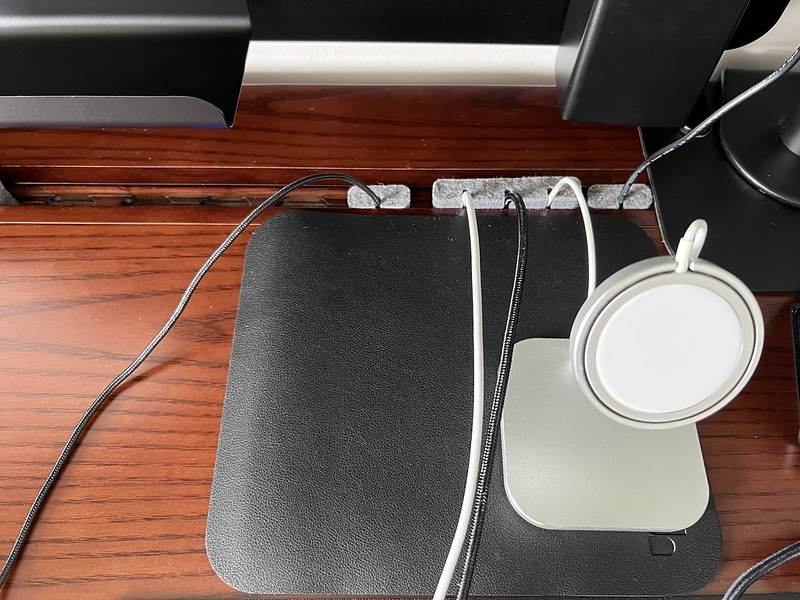
Verdict: N/A since it is free
Accessory – Leather Desk Mat – S$40
The EverDesk+ Leather Desk Mat faces the some issue as its mouse pad counterpart. It is just too small measuring only 81 x 30 (cm).

Considering the price, I expect it to cover almost the whole desk because a 120 x 60 (cm) leather desk mat is only half the price of Lazada.

The leather desk mat also acts like a mouse pad for me since it is bigger.
Verdict: Don’t buy
Accessory – UniGroove Cable Stopper – Free (Worth S$29)
The UniGroove Cable Stopper is free as well. It comes with eight 1-wire stoppers and two 3-wire stoppers. It is made of felt. EverDesk+ should change the color of the felt from gray because it doesn’t go well with the overall design of the desk. It felt (pun intended) out of place.

I like the 1-wire stopper because it allows me to insert fully into the UniGroove, flushing against the surface of the tabletop. The 3-wire stopper is too long to be flushed.

For S$29, I still think it is expensive. A reasonable price would be $14, making it S$1 per wire stopper.
Verdict: N/A since it is free
Accessory – Peg Board Panel (Black) – S$49
The Peg Board Panel is something I really like, but I could not fully make use of due to my triple-monitor setup.

Because of my triple-monitor setup, I can only put the pegboard behind my monitor. The sides will not fit because my monitors are longer than the desk itself. And hence, earlier on, I mentioned that a desk length of 180cm for a triple-monitor setup is perfect.

So when I placed the pegboard behind, my monitors were already blocking half of it.

Again, at S$49, I find the price expensive because you would need to get the accessories bundle below too, which also cost S$49. So in total, you will be paying S$98.
Verdict: Good to buy
Accessory – Peg Board Accessories Bundle (Black) – $49
When you get the Peg Board Panel, you will need to get Peg Board Accessories Bundle.
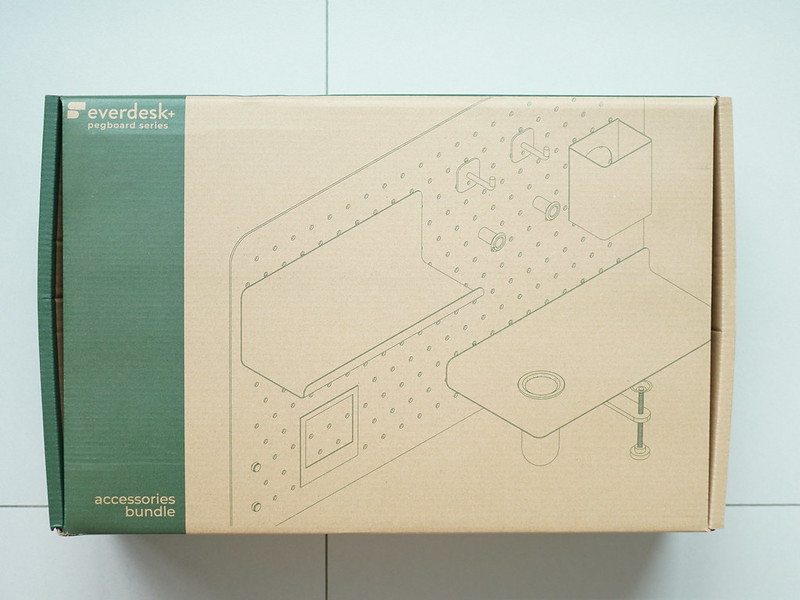
It comes with one shelf, one shelf with an integrated glass vase, one stationery holder, one photo frame, four hooks, and four knobs.


Verdict: Good to buy
Accessory – Modular Desk Shelf (58cm / Aged Darkened Walnut) – S$119
EverDesk+ Modular Desk Shelf is available in two colors, raw ashen oak and aged darkened walnut, and two sizes, standard (36 mm) and large (58 mm).

If you are getting the Natural Wood Series tabletop, I recommend getting this modular desk shelf to organize your desk a little. You can use it to elevate your monitor if you are not using a monitor arm.
Like the tabletop, the build and quality of the shelf are solid and well made. The shelving inside the modular desk shelf is a metal plate. So it can take a heavy load.
I docked my MacBook Pro on the shelf.

Verdict: Must buy if you are using Natural Wood Series tabletop
Accessory – Cable Tray (Black) – S$39
If there is a number one must-buy accessory for a standing desk, it will be the cable tray. If not, how are you going to organize your cables and plugs?

Because it is a standing desk, it will move up and down, so the best is to have only one cable with slack, which is the power strip. Then all plugs required for the standing desk will be plugged into this power strip. Since the cable tray will move up and down together with the table, the cable length can be fixed, and you can secure them neatly.

For the power strip, I am using the Daiyo DE 386 6 Way LED Surge Protector Power Extension Socket Strip with 6 Metre Power Cord.

Verdict: Must buy
Accessory – Cable Spine (Black) – S$29
This is the first time I am using a Cable Spine, and I like it. My wife also says it is nicer and neater as it covers up the white power cable of the power strip.

There are two ways to attach the Cable Spin to your Cable Tray. One is via magnet, which is the default, and the other is to screw onto the Cable Tray, which is recommended. When the installer came, he helped me with the default option.

Only after he left, when I proceeded to do cable management, I change it to be screwed onto the Cable Tray.

And for the price of S$29, it is cheaper than on Lazada.
Verdict: Must buy
Accessory – CPU Mount – S$59
A CPU mount is important as CPU will take up valuable space on your desk. In my case, it is the Razer Core X Chroma eGPU.

I use the eGPU as a USB hub and to drive my triple-monitor setup. So I just need one Thunderbolt 3 cable to drive three monitors, charge my MacBook Pro 15.4″, and a USB hub for my Elgato Stream Deck MK.2, Logitech C920 Pro HD Webcam, Logitech MX Master 3 Receiver, and Keychron Q1 Keyboard.

I didn’t know the CPU mount was rotatable. I rotated it so that the cables could be more efficiently managed.
Verdict: Must buy
Accessory – Hover Lightbar – $49
I was skeptical about the Hover Lightbar since I already have the Koncept Z-Bar LED Desk Lamp which works well for me. But after using the Hover Lightbar, I have now put aside the Koncept Z-Bar LED Desk Lamp.

The main reason why I prefer the Hover Lightbar is that it takes up almost no space on the table. It just sits on top of my monitor (in my case, the webcam) and illuminates the area below it. I just need to tilt the angle of the Hover Lightbar to ensure that my preferred area is lit.

The Hover Lightbar supports five levels of brightness and five levels of color temperature (3,000K to 6,500L).
The only downside is at S$49, it is slightly expensive as most monitor lightbar on Lazada cost less than S$40.
Verdict: Must buy
Conclusion
Overall, I love the EverDesk+ Max. It is a worthy upgrade to my ErgoEdge AmpDesk in quality and design. The Health Coach is iconic and breaks away from the mundane-looking rectangle control pad. Turning the Health Coach to increase or decrease the table height is a much better UX than expected.
The desk’s motor seems quieter and more stable than my previous ErgoEdge AmpDesk.
The only downside for me is the dimensions of the table. If the Natural Wood Series tabletop is available in 180 x 70 (cm), it would have been the perfect table for me.
*UPDATE 21st December 2021* EverDesk has informed me that a 160 X 70 (cm) version will be introduced in late January/early February 2022.
If you like to get a real-life feel of the table, you can head down to EverDesk+ showroom at 101 Lor 23 Geylang, #01-03 Prosper House, Singapore 388399. To contact them, you can email them at sales@everdeskplus.com or call them at +65 3158 9267.


