Google Nest Hub Max
I always wanted the Google Nest Hub Max but it is expensive, retailing at US$229 (S$309) and excluding shipping charges to Singapore.
I chanced upon the Google Nest Hub Max on Project KR on Lazada having a flash sale, and after collecting all the Lazada vouchers for their 2/2 sales, I paid S$255.60, which I think is a reasonable price.
The packaging is much bigger than I expected it to be.




It has simple packaging contents, just the power adapter and the Google Nest Hub Max itself.
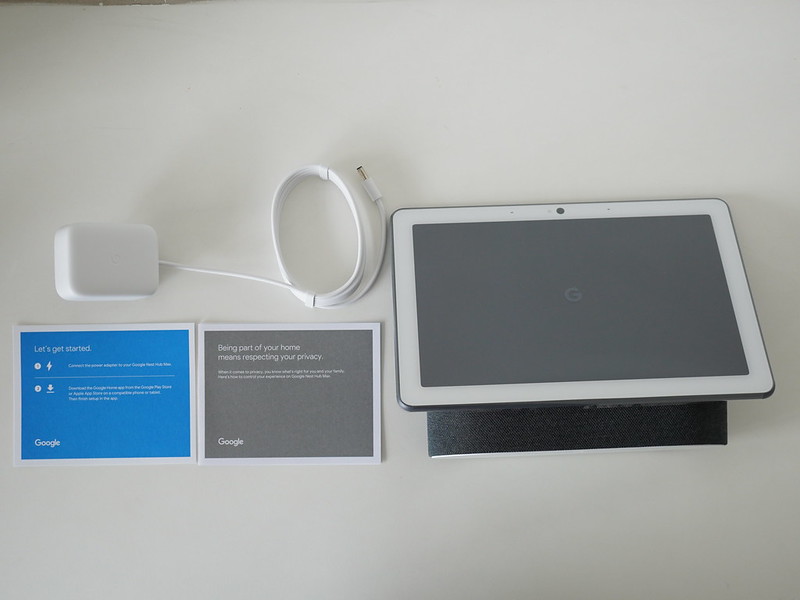
This is an Australian set, and Project KR threw in a free travel adapter.

Google Nest Hub Max comes with Nest Cam, and hence it comes with 24/7 video recording if you are subscribed to Nest Aware. Sadly, the Nest Cam on the Google Nest Hub Max doesn’t support night vision, so it is useless at night and in low-light areas.

At the back, there is the physical mute switch at the top and volume keys on the right.
If you are worried about privacy, I don’t think the Google Nest Hub Max is for you as there is no hardware switch to disable the camera, so technically, the camera is “always-on.”


The Google Nest Hub Max is about 2.5 times bigger than the Google Nest Hub even though the screen size is only 3″ bigger. 10″ on the Google Nest Hub Max vs. 7″ on the Google Nest Hub.

Setup is done using the Google Home app. After the initial setup is done, you can do the Nest cam setup. They are two different setups.

After placing it on my shelf, I realized that it was too high, and the Nest Cam couldn’t get a good view of my room. So I placed it on my table instead.

Google Nest Hub Max is essentially an all-in-one smart display, smart speaker, and security camera.

I am happy with my Google Nest Hub Max purchase. You can use it as a tiny 10″ television by casting videos on it. Also, when not in use, it acts as a large digital photo frame.
Even when not using the display, you can use it as a smart speaker. The sound quality and bass on the Google Nest Hub Max are good. They are much better than the Apple Homepod Mini or the Google Nest Hub. Based on what I Googled, it has two 18 mm, 10W tweeters and one 75 mm, 30W woofer.
If you do not intend to put a smart display device in the bedroom, I would recommend getting the Google Nest Hub Max instead of the Google Nest Hub (2nd Generation). Google Nest Hub (2nd Generation) retails for S$109 during a promotion.
For S$150 more, I think Google Nest Hub Max is more worth it as you get a larger screen with better speakers. The Nest Cam is a good bonus if you are already on Nest Aware subscription plan.



