Arlo Go 2 LTE/Wi-Fi Security Camera Review
Arlo Go 2 was officially released in Singapore back in February 2023 and retails for S$399. As the name suggests, it is the successor to Arlo Go.
Here is a table showing the differences between both cameras. The main differences would be the resolution upgrade to 1080p and additional wi-fi connectivity on top of 4G LTE. The price was cut by almost half, from S$799 to S$399.
| Type | Arlo Go 2 | Arlo Go |
|---|---|---|
| Video Resolution | 1920 x 1080 (1080p) | 1280 x 720 (720p) |
| Colour Night Vision | Yes | No |
| Spotlight | Yes | No |
| Connectivity | 4G LTE and/or Wi-Fi | 4G LTE |
| Audio | Two-Way, Full Duplex | Two-Way |
| Smart Siren | Yes | No |
| GPS | Yes | No |
| Works With | Alexa, Google, IFTTT | Alexa, Google |
| Price | S$399 | S$799 |
Since I have not used the Arlo Go before, I will be comparing my experience with Arlo Pro 4 and Arlo Essential Spotlight Camera.
Uboxing



- 13,000 mAh Rechargeable Battery
- Magnetic Charging Cable
- Wall Mount Screw Kit
- Mounting Screws
- Quick Start Guide

Design
The design language of the Arlo Go 2 is similar to Arlo Pro 4.


Arlo Go 2 is the bigger brother (in terms of size and weight) to Arlo Pro 4.



Because Arlo Go 2 has a 13,000 mAh Rechargeable Battery, it weighs about 500g, while the Arlo Pro 4, which has a 4,800 mAh battery, weighs 317g. Charging is done using the same magnetic charging cable of the Arlo Pro 4.

The Arlo Go 2 doesn’t have a metal structure inside the shell, unlike the Arlo Pro 4, as it doesn’t support magnetic mounts, probably because it is too heavy.

Mounting is done using the standard 1/4″ tripod mount, and a wall mounting screw kit is included in the package.

There are two slows inside the Arlo Go 2, one microSD card slot for local recording and one nano SIM slot for 4G LTE connectivity.


Setup

You can set up the Arlo Go 2 using either 4G LTE or wi-fi. Since the main selling point of this camera is 4G LTE, I set it up using 4G LTE.

The setup process is the same as wi-fi, just that when discovering the camera, it takes two times longer, which is expected since cellular connectivity has more latency.

Arlo App
In the “Connected to” of the camera, if it is connected to 4G LTE, it will show the network name alongside the signal strength.

Tapping into it will show both wi-fi and cellular network settings. If you have previously set up using 4G LTE, you can now set up wi-fi. Doing so will make your cellular network standby, and your wi-fi network will be the primary connectivity.
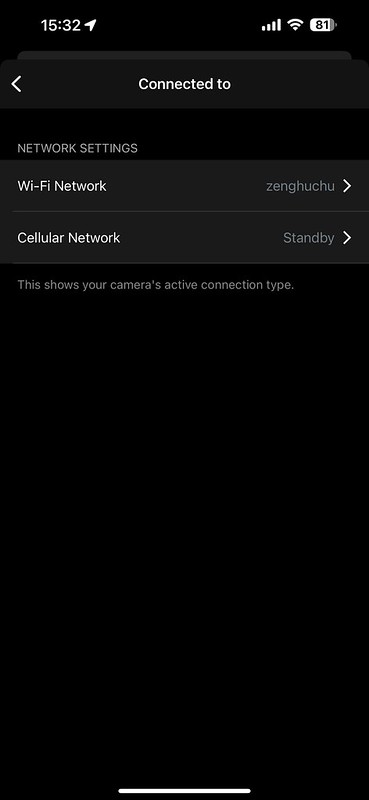
The user experience for switching between 4G LTE and wi-fi lags since the settings need to be “uploaded” to the camera. So, for example, if I want to disable wi-fi to test 4G LTE, the app will show neither network is set up after disabling it. I have to force quit the app and open the app again for it to retrieve the updated settings.

There is also a new GPS feature that allows you to retrieve the location of your Arlo Go 2. If this feature is enabled, Arlo will scan for the camera location once a day and report it back to the app.

Since Arlo Go 2 supports local recording, there are also settings for it.
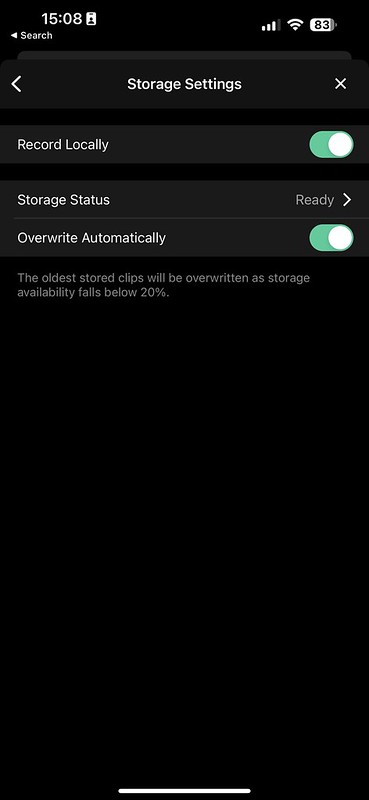
Quality
Since it is battery-powered, quality-wise, it is pretty decent.


Because, by default, it is on Optimized power management, which balances video quality and battery life. If you want to use the 1080p resolution fully, you can choose Best Video.
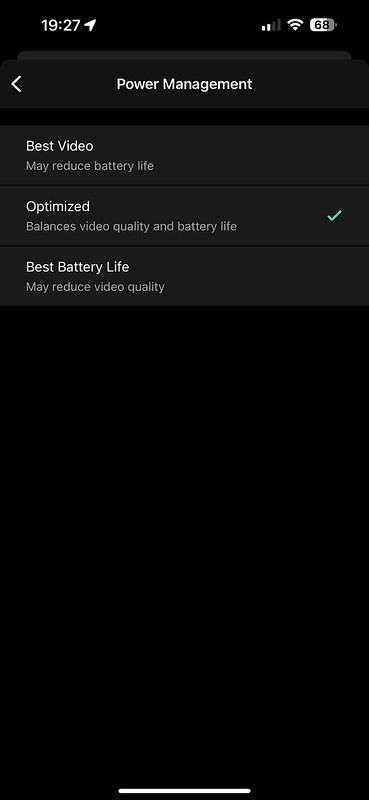
4G LTE Connectivity
I have more misses than hits regarding 4G LTE connectivity. I am testing it at home, and perhaps the signal strength is not as strong even though the signal hovers between two to three bars out of five bars.
I only probably succeeded in trying to connect to the Arlo Go 2 on 4G LTE in one out of five tries. I keep getting timeouts when trying to connect. Because of this, I know the timeout is 20 seconds, as I have been timing it with a stopwatch.
When I manage to connect, it works exactly like wi-fi connectivity. Quality does differ a little since latency on 4G LTE is higher, which in turn consumes more power. So I guess the camera reduces the quality to compensate for the higher power consumption.
I also tested it outside my home. I placed the Arlo Go 2 on my car’s dashboard and armed it to detect motion and record it locally. I parked there for more than six hours, and I am sure vehicles are moving about. But there were no recordings when I took out the microSD card to view it on my computer.
It was disappointing.

Connectivity is not an issue since live streaming works. Local recordings did not, despite the settings being turned on.
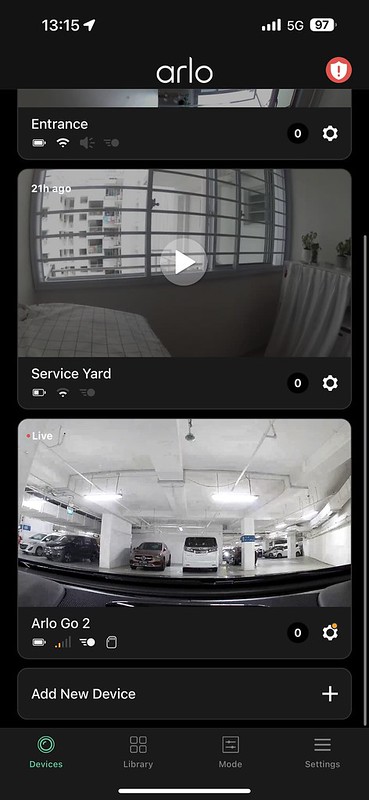
When I went back home, Arlo Go 2 switched back to wi-fi. I armed it, and local recordings work as expected.
So I guess it could be a battery power optimization issue on 4G LTE. I am sure this could be fixed with a firmware update.
Conclusion
I think Arlo Go 2 will appeal to two groups of users.
Since Arlo Go 2 costs the same as Arlo Pro 4, it will appeal to users who do not want to pay for the Arlo Secure subscription plan but want to have a recording history. With the Arlo Go 2, you can do local recordings on the microSD card.
Think of Arlo Go 2 as the portable version of the Arlo Pro 4. For most consumers, you will probably not need an Arlo Go 2. That is because places where you will place a security camera, like your home or office, probably have wi-fi. However, if you are a business owner trying to monitor a remote location that doesn’t have wi-fi, the Arlo Go 2 is perfect for you.
But at this point, I can’t recommend the Arlo Go 2 because the reliability on its 4G LTE is horrible, and that is supposed to be the main selling point. You might be better off getting an Arlo Pro 4 and connecting it to a 4G LTE mobile router for better reliability.




