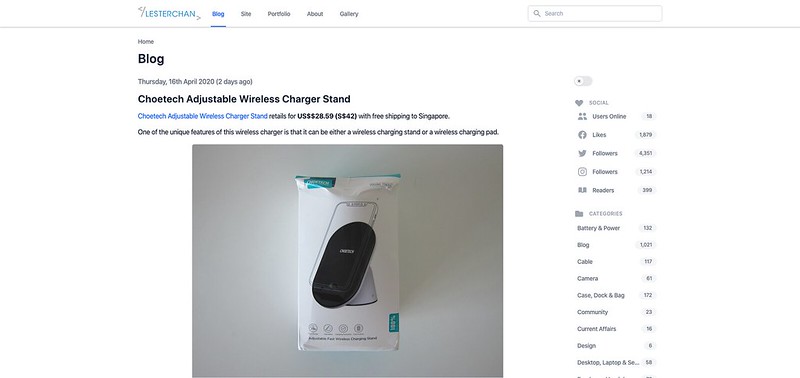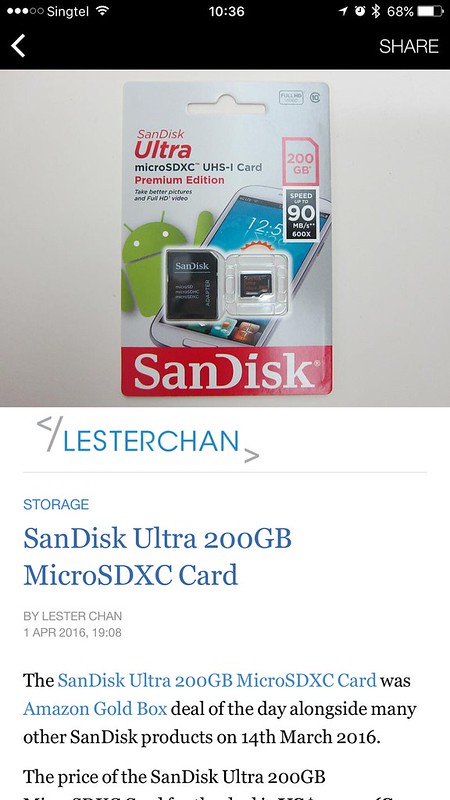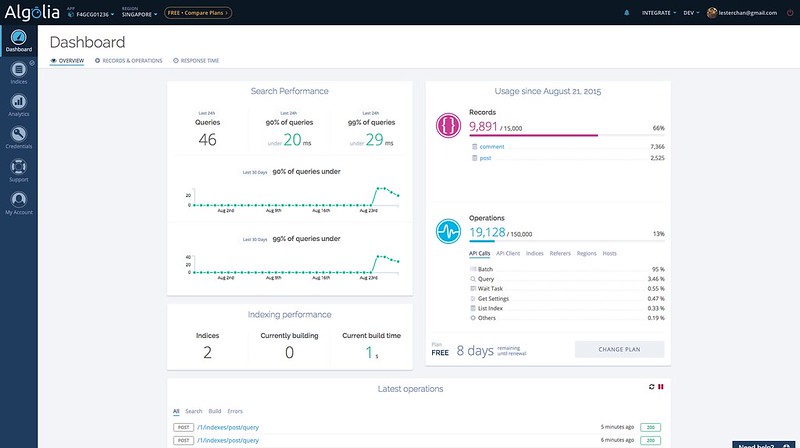CDN Sponsored By NetDNA
NetDNA, a Content Distribution Network (CDN) company, is now sponsoring lesterchan.net! So now I am offloading all my static files (Images, CSS & JavaScript) to NetDNA’s CDN services.
They have 10 data centers around the world and provide CDN services for more than 200 large websites such as:
- Mashable.com
- Templatemonster.com
- BuySellAds.com
- Uservoice.com
- SitePoint.com
- Earthday.org
- VentureBeat.com
- Mahalo.com
Check out their Customers Page that comes with case studies.
Setting Up
This is my first time setting up a CDN and it took me only 30 minutes to do it and after that the bulk of the time is waiting for Starhub DNS servers to get refreshed/flush so that my static.lesterchan.net CNAME works.
If you are using WordPress (like me), the plugin, W3 Total Cache, makes it a no brainer to hook onto NetDNA’s CDN. Just download W3 Total Cache, upload it to your /wp-content/plugins/ folder and read the Installation Guide.
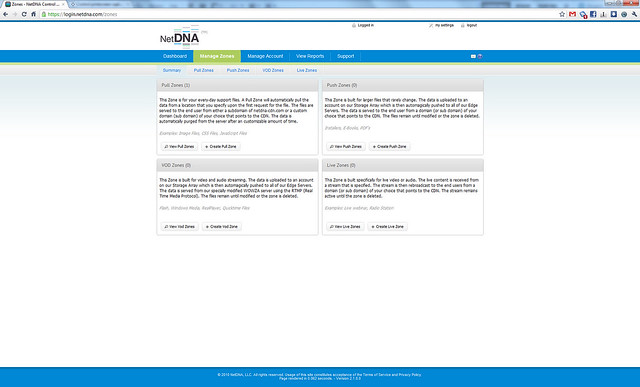
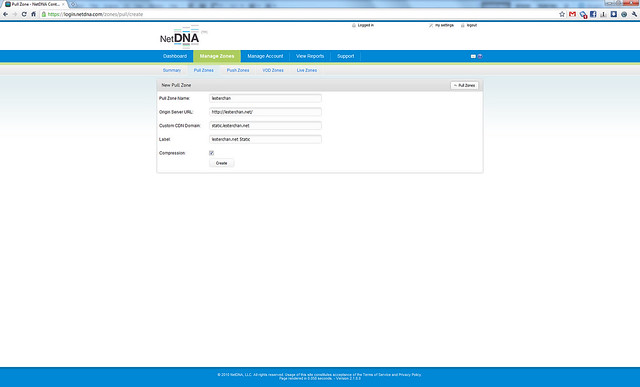
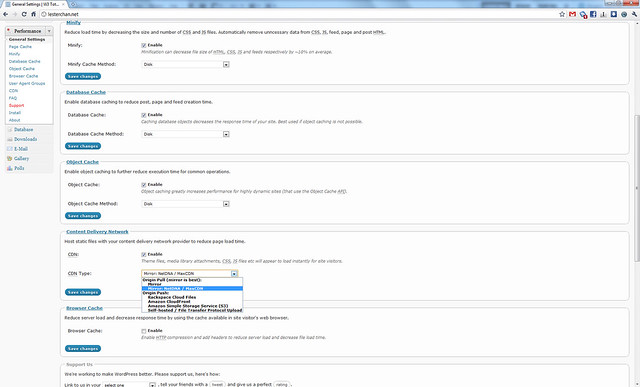
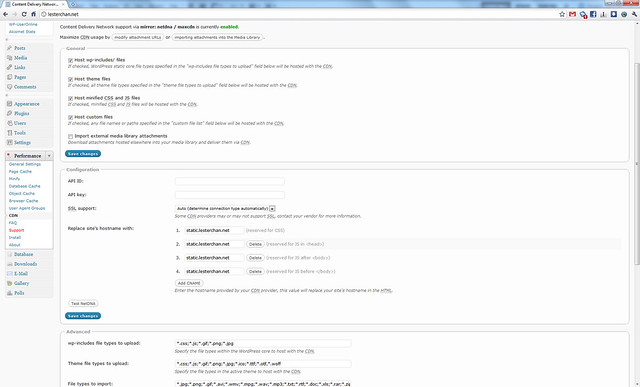
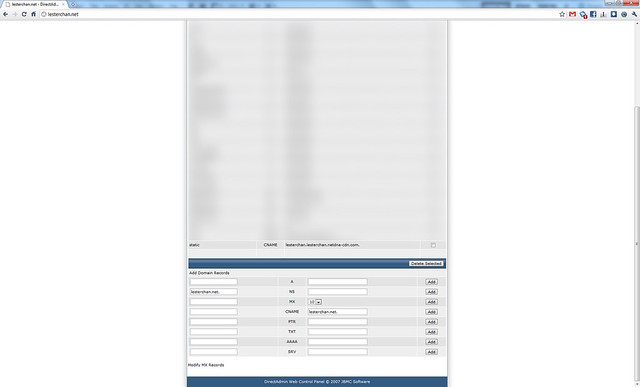
And that is it! You now have a working CDN for your WordPress powered site! You may want to play around with W3 Total Cache settings to further optimize your site through JS/CSS Minification, Object Cache, Database Cache, etc.
Do drop NetDNA a visit if you need CDN services for your website. You can request a quotation by filling in this form.