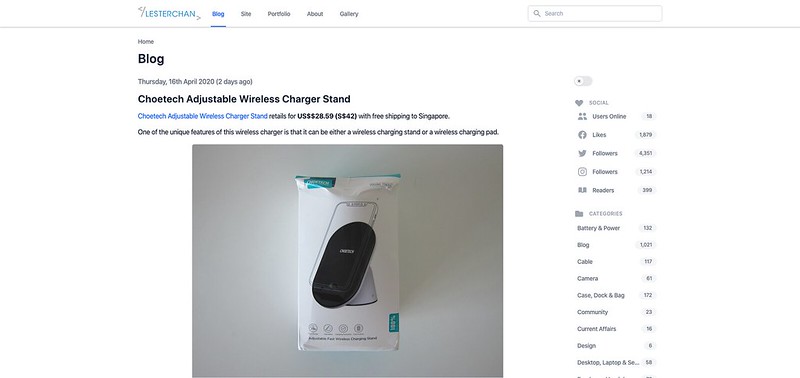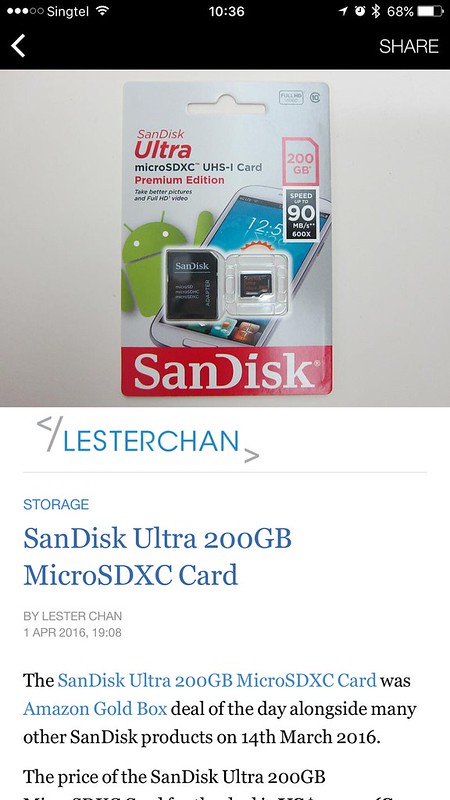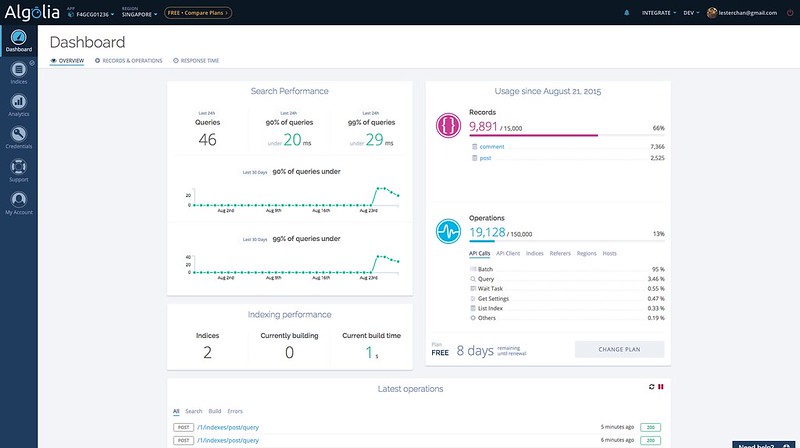Moved To Vodien
If you are seeing this blog post, it means the DNS has resolved correctly for you. I have moved the site from my dedicated server in Frro to a VPS in Vodien. I did it because I wanted to play with more Linux stuff. And if I did it on the dedicated server at Frro, it may screw some of the sites hosted there and may cause downtime for them which is a absolutely no-no.
In terms of control panel, previously I am using DirectAdmin and now on the VPS, I am using CPanel. As CPanel is much more popular than DirectAdmin, there are tons of resources and tutorials available out there. I followed this tutorial, Memcached and PHP with cPanel, and got memcached up and running within 15 minutes on the VPS!
CPanel allows the importing of a DirectAdmin account, however I did not make use of that. Rather, I use Rsync, to copy the files between servers and mysqldump to dump the database from one server to another. I created the subdomains manually using CPanel and with regards to email accounts, I started afresh as I do not use my domain email for any purpose.
Once the above is done, I logged in to namecheap and change the IP for both NS1 and NS2 to point to this server’s IP address. Give it about 24 hours for the change to propagate and bingo!
I make a noob mistake of not updating my CDN provider, NetDNA, with the new IP and because of that I have wasted a few hours trying to figure out why all my CDN content are returning a 403 Forbidden error!
That basically sums up the migration plan I did to move this site from Frro to Vodien.