Bebird M9 Pro – Smart Visual Ear Cleaning Rod
After seeing Dennis of SUPERADRIANME review the Bebird M9 Pro, I went ahead and bought the Bebird M9 Pro from Lazada.
Bebird M9 Pro retails for S$43.90, and I have a S$5 voucher from Lazada Mid-Year Festival sale. Shipping is free, so I paid just S$38.90.
Bebird M9 Pro is a smart visual ear cleaning rod that comes with a 3MP CMOS camera and wi-fi. Because it has wi-fi connectivity, you can connect use it with the Bebird app which is available on iOS and Android.
- Network standard: IEE 802.11b/g/n (2.4 GHz)
- Camera: 3.0 Megapixels CMOS
- Battery: 350mAh lithium battery
- Battery Life: About 90 minutes
- Lens Diameter: 3.5mm
- Optimum Focal Length: 1.5 ~ 2cm
- Gyroscope: 4 Axis
- Weight: 32.2g
Three colors are available, Black, Green, and Red. I bought the Black.









It comes with plenty of ear cleaning accessories:
- 2x Q-elastic Ear Spoon
- 2x Deep Ear Digging Spoon
- 2x Annular Ear Spoon
- 4x Enjoyable Cotton Swab
- 1x Silver Needle Goose’s Villi Rod
- 1x Silver Needle Crane’s Villi Rod
- 1x Silver Needle Horsetail’s Villi Rod
- 3x Alcohol Cottom Swab





Usage is simple. When switched on, Bebird M9 Pro will create a wi-fi hotspot without a password, and you just have to use your phone to connect to the hotspot.

I don’t find the connection stable. I encounter lots of disconnections that throw me back to the main app screen, and I have to tap on Start to start again.

The app is basic, allowing you to see real-time inside your ear and capture a photo of it.
I have not figured out what the left/right ear icon means besides flipping the video. At first, I thought when capturing a photo, it would tag the picture to be the left or right ear, but it didn’t do that. My guess is just a visual cue for you to know which ear you are digging?

There are two live views available, Focus and Wide Lens. Focus Lens gives a closeup on the dirt while the Wide Lens gives you a better look inside your ears.
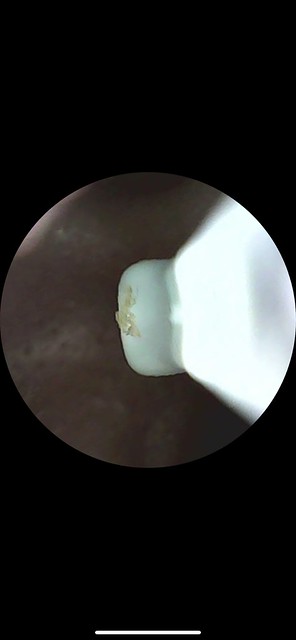
I like Wide Lens more as I prefer to have a better view of what is inside my ears.

Overall, Bebird M9 Pro is a fun gadget to have, and an excellent replacement to the traditional ear picks. I recommended it if you are already using a conventional ear pick. It is a good upgrade.



