Roborock Q7 Max Review
Roborock Q7 Max is the first Roborock robot vacuum cleaner in the new Roborock Q series. The Roborock Q series is a mid-range robot vacuum cleaner series between the Roborock S series and the Roborock E series. If you have owned the Roborock S5 Max, you will be happy to know that the Roborock Q7 Max is the successor to the Roborock S5 Max.
Roborock Q7 Max retails for S$699 on Lazada. In some countries, the Roborock Q7 Max is also known as the Roborock T7 Max. So essentially Roborock Q7 max and Roborock T7 Max are the same.
I am currently using the Roborock S7, so in this review, I will be comparing the Q7 Max with the S7.
Unboxing

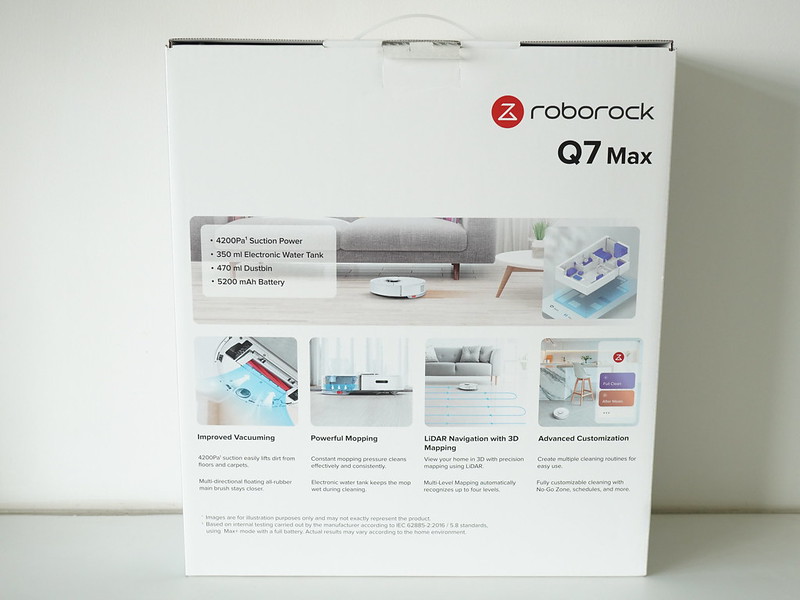


Packaging content includes a Power cord, charging dock, mopping attachment, moisture-proof mat, and user manual.

The contents are almost identical to the S7, except for the moisture-proof mat plastic sheet. It is meant to be placed on wooden floors so that the moisture from the wet mopping pad will not sip into the wood.

I am guessing S7 didn’t come with the moisture-proof mat because S7 has a feature called VibraRise. VibraRise will raise the mopping pad 5 mm above ground when it is docked, preventing the wet mopping pad from touching the floor.
My house flooring is tiles, so I did not stick the moisture-proof mat on it.
Charging Dock
The dock for the Q7 Max is the same as the one for the S7.


Setup
The pairing process of the Q7 Max is also the same as the S7.
Using the Roborock app, you need to add a robot vacuum cleaner.
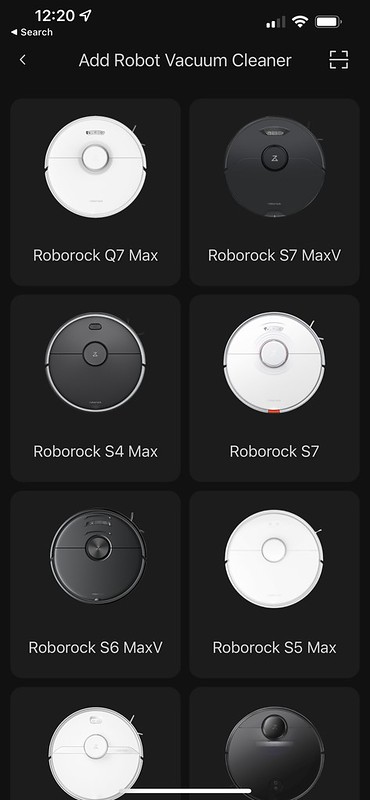
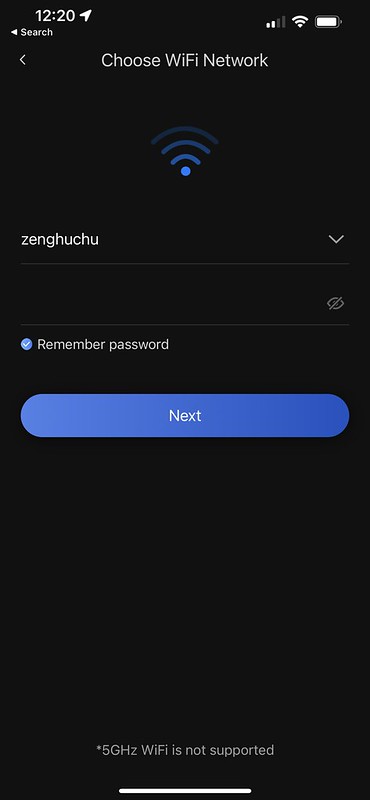
Next, press the Spot Clean and Dock Button (first and the third button on the Q7 Max) to create a wi-fi network.

Use your phone to join the wi-fi network created, and proceed back to the app to complete the installation.
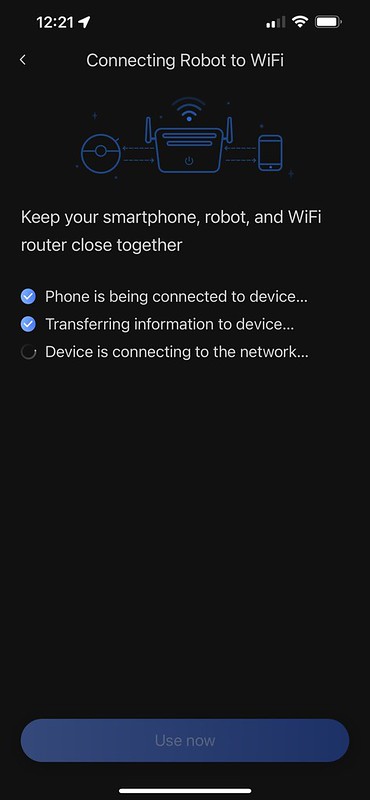
It should take less than five minutes in total.

Design
I prefer the design of the S7 to the Q7 Max. The Q7 Max is plain and lacks the accent color like orange and silver found in the S7. Even the Roborock logo is debossed white on white.
The circular design around the LiDAR sensor of the S7 is debossed, whereas, on the Q7 Max, it is just printed with silver paint.

The brush also uses the same floating brush as the S7.

S7 and Q7 Max have the same PreciSense Precision LiDAR, so in terms of accuracy, they are the same.
Roborock’s PreciSense LiDAR system is the brains behind Roborock S7 and Q7 Max’s ability to find the most efficient way to clean the home. The maps it creates power a suite of features controlled in the Roborock app.

Unlike the S7, where the water tank and dustbin are separated, the Q7 Max combines both of them into one to increase the capacity of the water tank. Both the S7 and Q7 Max have 470 ml for the dustbin, whereas, for the water tank, S7 has 300 ml while Q7 Max has 350 ml.

I prefer the combined dustbin and water tank for easy use and maintenance.

On the S7, there is a status indicator at the top. White when it is vacuuming, blue means it is vacuuming and mopping, and green means docking. The status indicator is visible even under direct sunlight. This is in addition to the power indicator, which will show white when the battery level is more than 20% and red when it is less than that.

The Q7 Max only has the power indicator, not the status indicator. Sometimes under direct sunlight, I can’t see whether it is charging or not since the power indicator is not visible under direct sunlight.

Both the S7 and Q7 Max have a 5,200mAh Li-ion battery. Q7 Max can operate non-stop for up to 3 hours on a single charge, providing up to 300 sqm of vacuuming area.
App
The immediate difference I noticed on the app is that the home screen for the robot vacuum cleaner shows more information like the charging status and the battery capacity.
It has even shortcuts called routines which you can set it up. So you can trigger a clean without entering the robot vacuum cleaner screen.


I wish Roborock would port this particular feature to the S7.
Maps
After setup, you will need to get the Q7 Max to do a quick mapping around your house for the map to appear.
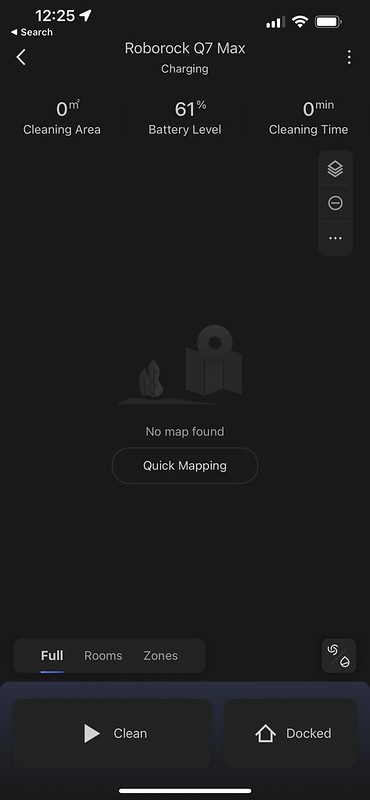

The map screens on both the S7 and Q7 Max are also different. On S7, there are only two icons available, map options and vacuum options.

On Q7 Max, there are four icons, map details, a no-go zone, map options, and vacuum options.

However, when it comes to the app, Roborock seems to be giving more new features to Q7 Max, like the 3D and Matrix map view. In my opinion, both are gimmicky, and in the end, I still use the 3D map view.

For 3D map view, once the Q7 Max does a clean of your house, it will automatically capture those details.
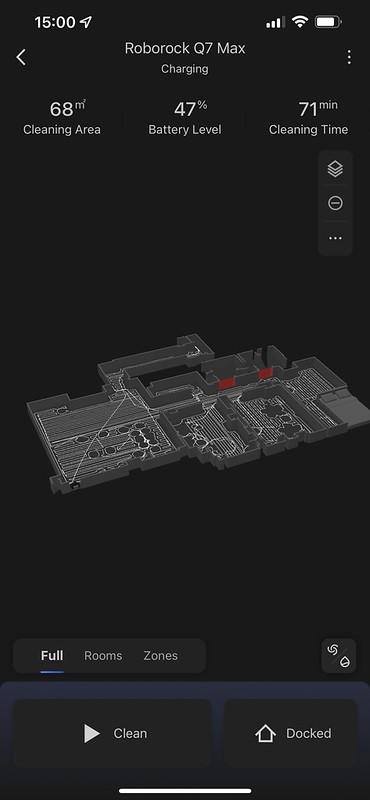
Matrix map view uses your mobile phone camera to capture the surrounding. So you will need to walk around your whole house with your mobile phone camera pointing out.

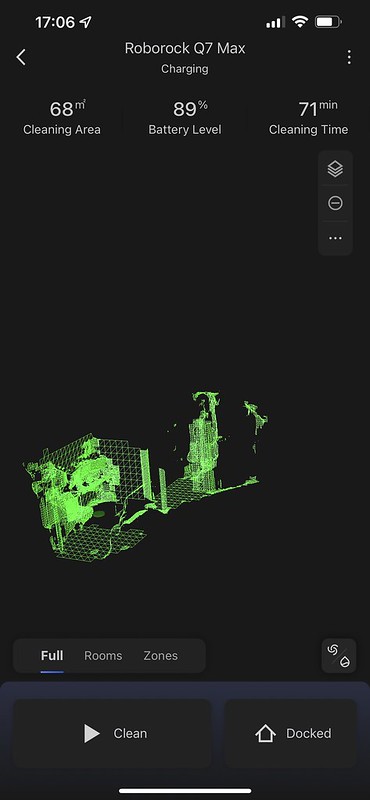
Another gimmicky feature is the placement of furniture on the map. There are 14 preset pieces of furniture that you can use to place on the map to get an idea of where. For this review, I placed a bed in the Master Bedroom. There is a minimum size of the furniture, so it might not fit well for some areas on the map.

The Edit Room also receives a UI upgrade from the S7.

You can now assign icons to the room.
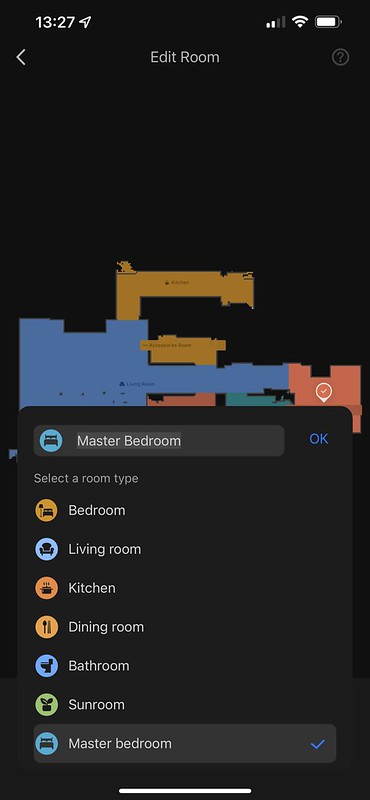
Technically, Roborock can bring those features to existing S7 users since those are app-based features.
Vacumming
By default, both the S7 and Q7 Max vacuum use balanced mode. It is quiet, and you can be on a call while the robot is on.
I measured the noise level, about 64 dB, within the range of urbanized noise levels.

In terms of vacuum, the Q7 Max is much more powerful than the S7, 4,200 Pa vs. 2,500 Pa.
There are only two scenarios where you can use the full 4,200 Pa power. The first is to set the vacuum power to max mode. The second is when your house is carpeted or has carpets. When the Q7 Max sensors detect carpets, it will boost the vacuum power to max mode.
Since there is only one option when the Q7 Max detects carpet, the carpet boost option is nested inside Robot Settings instead of its own Carpet Settings in the S7.

If your house floor contains mostly dirt, dust, and dead insects, and does not have any carpets, chances are you will not make full use of the 4,200 Pa suction power.
Mopping
The other feature of the VibraRise is using sonic vibration technology to mop the floor. VibraRise is found in the S7 and not the Q7 Max. You can choose from three levels of scrub intensity on the S7.
Instead, the Q7 Max mops the floor with a fixed 300g of mopping pressure to simulate a real person mopping the floor.

I can’t tell the difference between a floor being mopped by sonic vibration technology and 300g of mopping pressure. When you use your finger to swipe on the floor tiles, you will have a squeaky clean feeling. Both are equally clean to me.
When it comes to mopping, the only advantage that S7 has over the Q7 Max is the other feature of VibraRise, where it will raise the mopping pad above the ground.
VibraRise is an essential feature if your house has carpets because you do not want the robot to move the wet mopping pad across your carpet when vacuuming it.
Even the official instructions advise you to remove the carpet before using the robot to mop or set it to a no mop zone.

The only place where I have carpet at home is the kitchen. So I am setting the area up as a no mop zone. So when I attach the mopping attachment to the robot, it will ignore the kitchen.
Conclusion
There are two weird things about the Q7 Max.
The first thing is the price. Comparing retail prices, the pricing for Roborock Q7 (S$699.90) is weird. It is just S$30 cheaper than the S7 (S$729.90). During flash sales on Lazada, you can get the S7 for S$699.90 and the Q7 Max for S$649.90. This doesn’t put Q7 Max anywhere near the mid-range price it is meant to be.
The second thing is the value proposition. I assume that the 4,200 Pa suction power targets users who have larger dust particles (like sand) and carpets at home. So if you have carpets, it is not possible to vacuum and mop at the same because the Q7 Max will just be dragging a wet mopping pad on your carpet due to the lack of VibraRise.
So now the question is whether to get S7 or Q7 Max since both price points can be similar depending on the sale, and they both have the same PreciSense Precision LiDAR.
If you have carpets at home, I recommend the S7 since you can vacuum and mop simultaneously. The convenience trumps the extra suction power on the Q7 Max.
If you do not have carpets and do not intend to have them, I would recommend the Q7 Max because of the more powerful suction and the updated software features on the Roborock app. The 3D room mapping feature on the Q7 Max is nice to have but gimmicky and not life-changing. So I would not consider it a selling point.

Sadly, if you need both excellent suction power and VibraRise, you need to fork out between S$300 to S$600 more for the Roborock S7 MaxV which retails for S$1,399.90 or $999.90 during Lazada’s flash sale.



