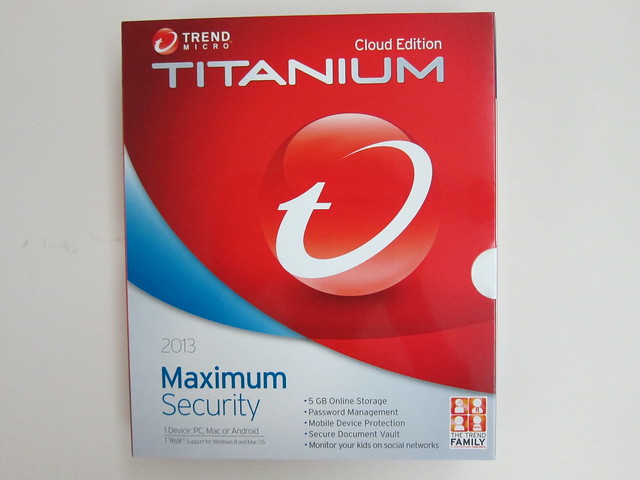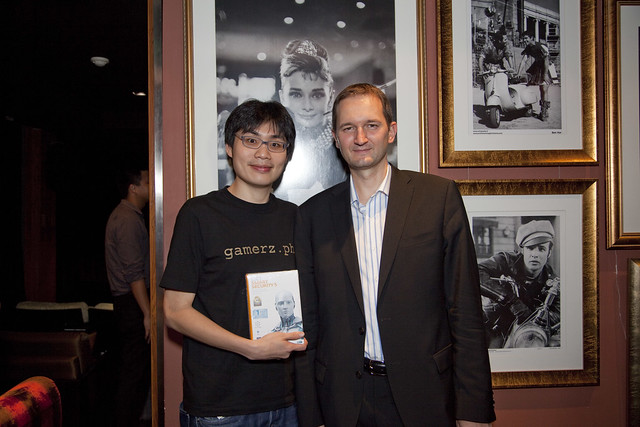Adobe Photoshop CS3 Workshop
Went down to Singapore’s Adobe office located at Suntec City Tower Three, #06-02 for an hour worth of Photoshop CS 3 tips. The title of the workshop is called “Exploit Photoshop CS3” and it is conducted by Shirley Tan who is a Adobe Evangelist at ACE Training Pte Ltd.
There are a total of 6 tips in the workshop which took my breath away.
- Making your images “Shout” by changing blending mode to “Soft Light”
- Bright out Details by using Hight Pass Filter (Filter > Other > High Pass Filter)
- Remove Color Cast by using “Average Blur Filter” (Filter > Blur > Average), followed by inverting the layer and changing the blending mode to “Color”
- Perspective Crop by checking the “Perspective” checkbox located below the top menu after cropping
- Using Blend If (Layer Style > Blending Options > Blend If
- Image Stacks (Layer > Smart Objects > Convert to Smart Object) followed by (Layer > Smart Objects > Static Mode > Median)
Last but not least, I learned a new shortcut, by pressing Ctrl J, it will allow you to duplicate (the technical term is called float) a layer.
They wanted to keep this workshop very small and hence there are only 5 people that is invited. Adrianna, Li Xiang, Me and 2 other guys.
After the workshop, we had dinner at Imperial Treasure which is just located at the basement of Suntec City.
I love the goodies bag that Adobe gives:
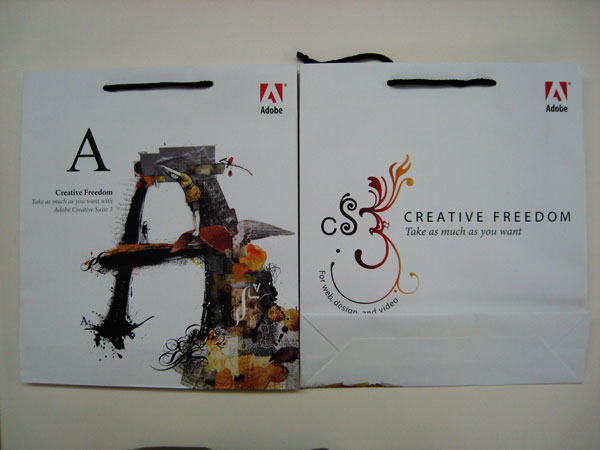

Cheers to Audrey Too, Bruce Persaud and Fiona Ng from Adobe, Steven Chua and Shirley Tan from ACE Training.
Thanks to Sue Lynn from TEXT100 for the invite =D